差不多在 3 年前我就关注过 SQLite,也整理了一篇 SQLite 的介绍:开源嵌入式数据库 SQLite 简介, 还在我的一个查手机归属地软件中使用了 SQLite 数据库,http://yanbin.blog/csharp-use-sqlite-db/。
现在又要用到 C# 了,所以决意了解下 C# 中如何使用 SQLite,之所以选择 SQLite 作为自己的文件型数据,主要是看中它的非常小型、单文件、嵌入型,更支持多进程访问。
SQLite 官方网站:http://www.sqlite.org,你可以在那里下载到一个 sqlite3.exe,用命令行模式来管理你的数据库文件。或用其他比较好的管理工具:sqliteman(也支持 UTF-8) 、sqlitebrowser 和 SQLite Administrator。我比较喜欢 sqlitebrowser,但更推荐可设置字符集的 SQLite Expert(可下载到免费的个人版)。
既然是嵌入式数据库,只要些动态库就行,如 dll 原生库,jar 包或其他语言的组件库形式,.NET 中也不例如,要用到 System.Data.SQLite,下载安装后在安装目录中你有你所需的各种文件,使用 SQLite 只要在你的 .NET 应用引入 System.Data.SQLite.dll,如果要支持 LINQ,还要引入 System.Data.SQLite.Linq.dll。它支持到 ADO.NET 3.5,被 NHibernate 支持,并能集成在 VS2005/2008,且提供 64 位版,WinCE 版的动态库。SQLite.NET 也带了个帮助文档。
下面来直接看个例子,基本是借用了 C#使用SQLite数据库(asp.net/winform) 中的例子。
|
1 2 3 4 5 6 7 8 9 10 11 12 13 14 15 16 17 18 19 20 21 22 23 24 25 26 27 28 29 30 31 32 33 34 35 36 37 38 39 40 41 42 43 44 45 46 47 48 49 50 51 52 53 54 55 56 57 58 59 60 61 |
using System; using System.Data; using System.Data.SQLite; //C# 使用 SQLite 数据测试程序 public class Program { public static void Main(string[] args) { using (SQLiteConnection con = new SQLiteConnection("Data Source=c:\\test.db3;Pooling=true;FailIfMissing=false")) { //打开数据库文件 c:\\test.db3,不存在则创建 con.Open(); using (SQLiteCommand cmd = new SQLiteCommand()) { cmd.Connection = con; //检查是否存在表 test,不存在则创建 Boolean testTableExists = false; cmd.CommandText = "SELECT * FROM sqlite_master WHERE type='table' and name='test'"; using(SQLiteDataReader dr = cmd.ExecuteReader()) { if (dr.Read()) { testTableExists = true; } } if (!testTableExists) { cmd.CommandText = "CREATE TABLE [test] (id int, name nvarchar(20))"; cmd.ExecuteNonQuery(); } //清空 test 表 cmd.CommandText = "DELETE FROM [test]"; cmd.ExecuteNonQuery(); //插入测试数据 for (int i = 1; i <= 5; i++) { cmd.CommandText = string.Format("INSERT INTO [test] VALUES ({0}, '中文测试')", i); cmd.ExecuteNonQuery(); } //读取数据 cmd.CommandText = "SELECT * FROM [test]"; using (SQLiteDataReader dr = cmd.ExecuteReader(CommandBehavior.CloseConnection)) { while (dr.Read()) { Console.WriteLine("第{0} 条:{1}", dr.GetValue(0), dr.GetString(1)); } } } } Console.WriteLine("Press any key to continue..."); Console.ReadKey(); } } |
运行之后,你会发现,中文可以插入,并且显示出来也没问题,但是用一般的 SQLite 管理工具看到的却是乱码。同样,在其他客户端中输入的中文让上面程序读出来也是乱码。幸运的是还是找到一种客户端工具 SQLite Expert(可下载到免费的个人版), 看到的结果是中文,这是因为 System.Data.SQLite 默认使用的是 UTF-8 字符集,而 SQLite Expert 有字符集的选择可设置的。其他的客户端默认的字符集都是 ANSI,也就是 ISO8859-1 吧。
其他相关内容:连接字符串的参数配置:
在安装后的 SQLite.NET Help 帮助文档中可以查到详细的连接参数说明. 查 ConnectionString Property,或看链接:Connection String:
| Parameter | Values | Required | Default |
| Version | 3 | N | 3 |
| Data Source | {filename} | Y | |
| Version | 3 | N | 3 |
| UseUTF16Encoding | True False |
N | False |
| DateTimeFormat | Ticks - Use DateTime.Ticks ISO8601 - Use ISO8601 DateTime format |
N | ISO8601 |
| BinaryGUID | Yes/On/1 - Store GUID columns in binary form No/Off/0 - Store GUID columns as text |
N | On |
| Cache Size | {size in bytes} | N | 2000 |
| Synchronous | Normal - Normal file flushing behavior Full - Full flushing after all writes Off - Underlying OS flushes I/O's |
N | Normal |
| Page Size | {size in bytes} | N | 1024 |
| Password | {password} | N | |
| Enlist | Y - Automatically enlist in distributed transactions N - No automatic enlistment |
N | Y |
| Pooling | True - Use connection pooling False - Do not use connection pooling |
N | False |
| FailIfMissing | True - Don't create the database if it does not exist, throw an error instead False - Automatically create the database if it does not exist |
N | False |
| Max Page Count | {size in pages} - Limits the maximum number of pages (limits the size) of the database | N | 0 |
| Legacy Format | True - Use the more compatible legacy 3.x database format False - Use the newer 3.3x database format which compresses numbers more effectively |
留意其中几个参数,或许对你有用。比如 System.Data.SQLite 单方面支持密码保护,但其他的 SQLite 客户端无法读取这样的文件。
参考:1. C#使用SQLite数据库(asp.net/winform)
2. SQLite——只要3分钟,你就可以在.NET上创建和运行它
3. SQLite GUI 客户端列表
4. (学)关于SQLite乱码问题解决办法
本文链接 https://yanbin.blog/csharp-use-sqlite-db/, 来自 隔叶黄莺 Yanbin Blog
[版权声明] 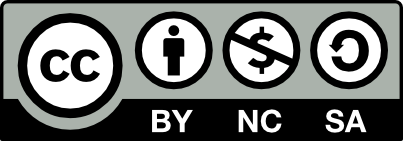 本文采用 署名-非商业性使用-相同方式共享 4.0 国际 (CC BY-NC-SA 4.0) 进行许可。
本文采用 署名-非商业性使用-相同方式共享 4.0 国际 (CC BY-NC-SA 4.0) 进行许可。