远程方式执行 JMeter 测试
JMeter 是一个极好的测试 Web API 及压力测试的工具,另一个的话就是 Python 版的 LOCUST(它也能远程运行测试)。JMeter 的测试可以在本地模拟并发用户,那么为什么要远程执行 JMeter 测试呢?因为一台机器能模拟的并发用户数受限,一个用户就是对应着一个 Java 线程。比如我在 MacBook Pro(内存 16Gb) 上无论如何调整
文后有本人亲自测试 Java/Python 在 Mac OS X 和 Linux 下可创建多少个线程
如果能够远程运行 JMeter 的测试就能突破单机上的线程限制了,比如 Mac OS X 不行,找个 Linux 远程机器(可以是虚拟机)来执行,一台机器不够,找多个。想要模拟 15000 个并发用户,测试可分配到 5 台机器上执行,每个节点跑 3000 个用户并发就行,有点操控肉机的感觉。
现在我们来看如何配置 JMeter 远程执行节点,远程节点最好保持所使用的 Java, JMeter 与本地的版本一致,启动测试的机器与远程机器使用 RMI 通信,所以默认端口号为 1099。JMeter 进行远程测试时,发起测试的机器为主制节点,执行测试的机器为工作节点,本文测试中都用
然后在另一个终端启动 JMeter 测试
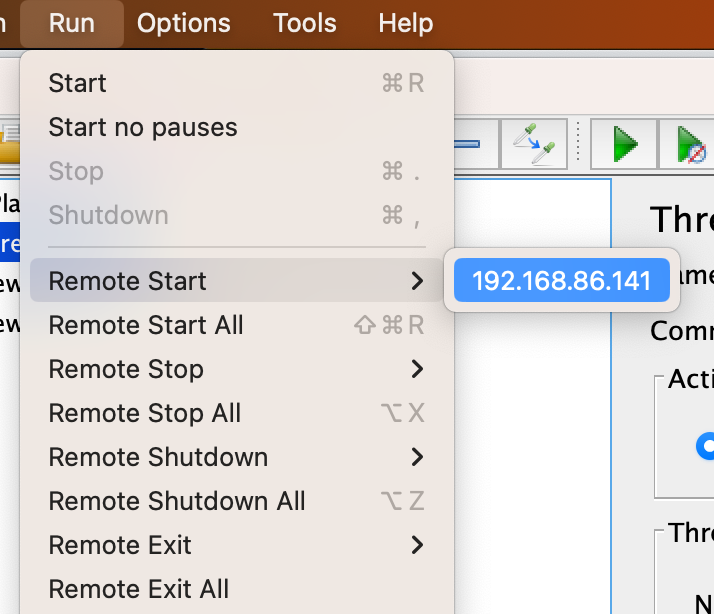 如果我们这时候 Remote Start 选择这个节点来运行测试的话,在 JMeter Server 的终端中就能看到输出
如果我们这时候 Remote Start 选择这个节点来运行测试的话,在 JMeter Server 的终端中就能看到输出
现在一个 JMeter 远程测试是有了模样,在真正问题来临之前先作个小节
在一个用 Vagrant 启动的 Ubuntu 虚拟机中,启动 JMeter Server
只要在 JMeter 菜单中选择 Remote Start 后界面都会僵住很长一段时间,然后显示
这个问题是怎么发现的呢?既然是 RMI,所以又重新温习了一下十几年前写的一篇 JAVA RMI 快速入门实例, 尝试在虚拟中启动 RMI 服务时用
启动 JMeter Server 的命令要用
<
构建镜像
启动两个容器,命令分别是
启动 JMeter 测试命令
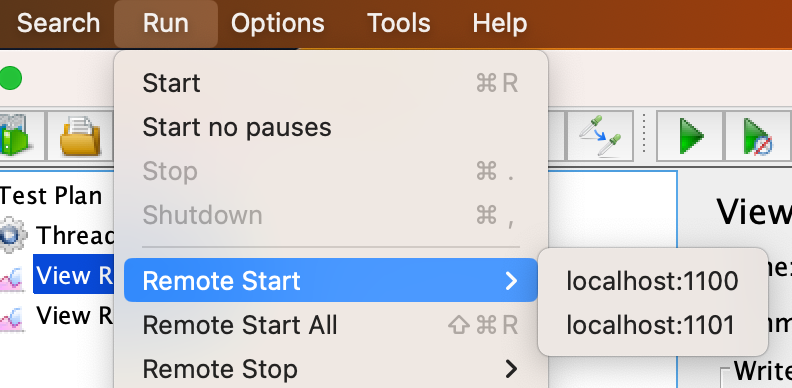 现在有两个远程节点可先来运行测试,也可以 Remote Start All, 运行后有来自不同节点上的结果
现在有两个远程节点可先来运行测试,也可以 Remote Start All, 运行后有来自不同节点上的结果
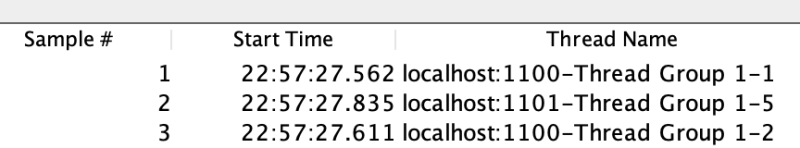
附本人在 Mac OS X 和 Docker 容器中创建线程数的测试
Mac OS X 下
打开文件数可以用命令
实际测试中只 Java 只能启动 4065 个线程,测试代码如下
App.java
线程启动后坚持 30 秒,Java 版本为 17, 执行命令无论是用
app.py
执行 python3.10 test.py
在 Docker 容器中的测试,启动容器的代码是
在该容器执行上面的 App.java 代码
尝试一下 50000 个线程,
那么试着找一下它的极限在哪里,容器中看到的内存是 8G,所以默认 JVM 堆内存最大为 8/4 = 2G。增加到 500000
那么把 JVM 的 Xmx 调大到 4G
Ctrl + C 还能回到 Bash 命令行,但无法再进行其他的操作了,不得不在另一个终端把该 Docker 容器 kill 掉。
这都算不错,下面的测试就惨了
最后是在 Linux 容器中用
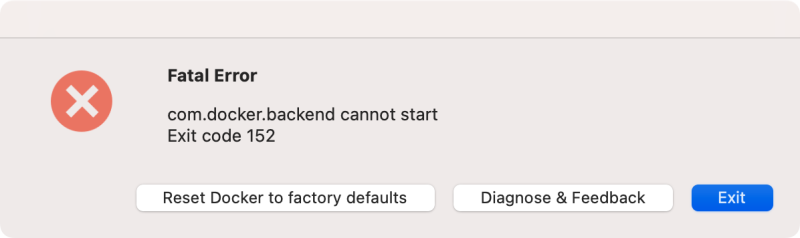 只得卸载了重新安装 Docker Desktop 作罢。
只得卸载了重新安装 Docker Desktop 作罢。
这也难怪,因为 10G 已超出 Mac OS X 分配给 Docker Desktop 虚拟机的总内存 8 G。
链接:
[版权声明] 本文采用 署名-非商业性使用-相同方式共享 4.0 国际 (CC BY-NC-SA 4.0) 进行许可。
本文采用 署名-非商业性使用-相同方式共享 4.0 国际 (CC BY-NC-SA 4.0) 进行许可。
ulimit -n, ulimit -u, 或用 JAVA_TOOL_OPTIONS, HEAP, JVM_ARGS 设置 -Xmx, 调大到 10 G, 或用 -Xss 调小栈大小,都无法让 JMeter 模拟的用户数达到 5000。文后有本人亲自测试 Java/Python 在 Mac OS X 和 Linux 下可创建多少个线程
如果能够远程运行 JMeter 的测试就能突破单机上的线程限制了,比如 Mac OS X 不行,找个 Linux 远程机器(可以是虚拟机)来执行,一台机器不够,找多个。想要模拟 15000 个并发用户,测试可分配到 5 台机器上执行,每个节点跑 3000 个用户并发就行,有点操控肉机的感觉。
现在我们来看如何配置 JMeter 远程执行节点,远程节点最好保持所使用的 Java, JMeter 与本地的版本一致,启动测试的机器与远程机器使用 RMI 通信,所以默认端口号为 1099。JMeter 进行远程测试时,发起测试的机器为主制节点,执行测试的机器为工作节点,本文测试中都用
-Jserver.rmi.ssl.disable=true 跳过 SSL 通信加密。本机模拟远程
先以本机假装是一个远程机器,这和直接使用本机运行测试是没什么分别的,只就此了解一下 JMeter 远程测试是怎么工作的。在本机的一个终端下先启动 JMeter Server(或称 Slave, 对应工作节点)./jmeter-server -Jserver.rmi.ssl.disable=true它会打开两个端口,RMI 端口 1099 和一个随机的端口号,如上面的 65215
WARNING: package sun.awt.X11 not in java.desktop
Created remote object: UnicastServerRef2 [liveRef: [endpoint:[192.168.86.141:65215](local),objID:[-4bc326f9:186628ad133:-7fff, 6729766565006705877]]]
然后在另一个终端启动 JMeter 测试
./jmeter -t ~/test.jmx -Jremote_hosts=192.168.86.141 -Jserver.rmi.ssl.disable=true这时候从 JMeter 的主菜单 Run 中就能看到远程机器 192.168.86.141
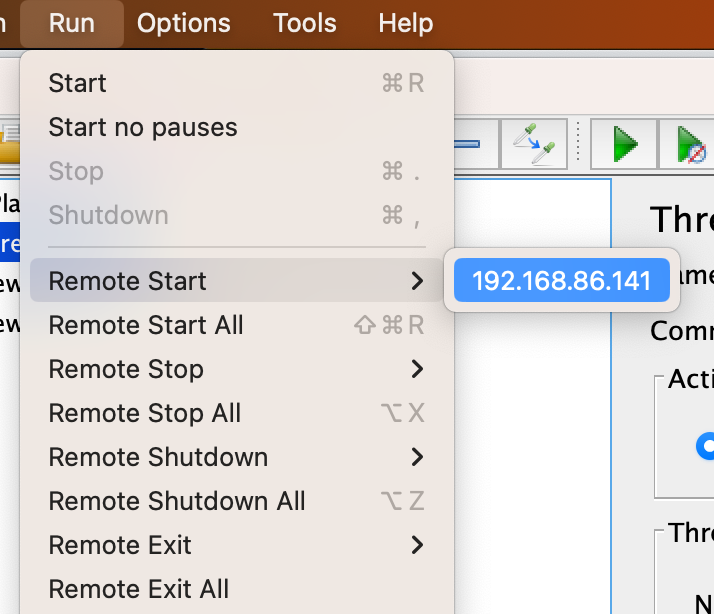 如果我们这时候 Remote Start 选择这个节点来运行测试的话,在 JMeter Server 的终端中就能看到输出
如果我们这时候 Remote Start 选择这个节点来运行测试的话,在 JMeter Server 的终端中就能看到输出Starting the test on host 192.168.86.141 @ 2023 Feb 17 21:33:14 CST (1676691194213)在 JMeter 的测试报告中看到的线程名儿是下面这样子
Finished the test on host 192.168.86.141 @ 2023 Feb 17 21:33:19 CST (1676691199391)
Thread Name:192.168.86.141-Thread Group 1-4也表明了测试是在远程执行的。
现在一个 JMeter 远程测试是有了模样,在真正问题来临之前先作个小节
- 启动 JMeter Server 或测试时的 -Jserver.rmi.ssl.disable, -Jremote_hosts 都可以配置在 $JMETER_HOME/bin/jmeter.properties 文件中
- 默认 JMeter Server 启动的 RMI 端口号是 1099,若要使用不同的端口,则可设置环境变量 SERVER_PORT=1100, 或启动参数 -Jserver_port=1100
- JMeter Server 使用了不同的 RMI 端口的话,指定 remote_hosts 时用 -Jremote_hosts=192.168.86.141:1100
- 如果有多个 JMeter Server, 测试时可用 remote_hosts 用逗号分隔的列表指定,如 -Jremote_hosts=192.168.86.141:1100,192.168.86.142。那么在 JMeter 界面的 Run 菜单下可以看到工作节点列表
虚拟机中启动 JMeter Server
第二个试验,在虚拟机中启动 JMeter Server,这应该更接近远程机器的意义了。在一个用 Vagrant 启动的 Ubuntu 虚拟机中,启动 JMeter Server
./jmeter-server -Jserver.rmi.ssl.disable=true上面看到的 endpoint 是 10.0.2.15,实际从宿主机到 10.0.2.15:1099 是不通的,该虚拟机用
Created remote object: UnicastServerRef2 [liveRef: [endpoint:[10.0.2.15:42933](local),objID:[-1387182b:18662a01b6f:-7fff, 3746144968063272340]]]
ifconfig 显示出多个 IP 地址,第一个就是 10.0.2.15,另两个是 192.168.56.4 和 192.168.56.5。从宿主机到 192.168.56.4:1099 和 192.168.56.5:1099 是通畅的,但这时候启动 jmeter 测试窗口时,尝试过以下三个 -Jremote_hosts 参数- -Jremote_hosts=10.0.2.15
- -Jremote_hosts=192.168.56.4
- -Jremote_hosts=192.168.56.5
只要在 JMeter 菜单中选择 Remote Start 后界面都会僵住很长一段时间,然后显示
Connection refused to host: 10.0.2.15; nested exception is:而用 netstat 查看监听端口是 :::1099,只是 JMeter Server 不管从哪里接收到的请求都往诱使客户端往 10.0.2.15 接口上发数据。解决办法是用系统属性 java.rmi.server.host 明确指定接口,当有多个网络接口而不是使用第一个接口时必须这样启动 JMeter Server
java.net.ConnectException: Operation timed out
./jmeter-server -Jserver.rmi.ssl.disable=true -Djava.rmi.server.hostname=192.168.56.4这时启动 JMeter 测试时就用 -Jremote_hosts=192.168.56.4 参数
Created remote object: UnicastServerRef2 [liveRef: [endpoint:[192.168.56.4:45821](local),objID:[-48bb975b:18662adef4d:-7fff, -9215884997496489309]]]
这个问题是怎么发现的呢?既然是 RMI,所以又重新温习了一下十几年前写的一篇 JAVA RMI 快速入门实例, 尝试在虚拟中启动 RMI 服务时用
Naming.rebind("//192.168.56.4:1099/Hello",hello);来注册服务,然后在 RMI 客户端用
HelloInterface hello = (HelloInterface)Naming.lookup("//192.168.56.4:1099/Hello");查找服务,查找服务花了很长时间,得到远程对象调用 hello.say() 也很费时,最后报告出了同样的错误信息
HelloClient exception: java.rmi.ConnectException: Connection refused to host: 10.0.2.15; nested exception is:看到 IP 地址的错乱才意识到这和系统有多个网卡有关,据此才搜索到需要 -Djava.rmi.server.hostname 系统属性
java.net.ConnectException: Operation timed out
关于 JMeter 服务端与客户端之时的防火墙配置
除了主控制节点要访问工作节点的 RMI 注册端口(默认 1099)外,在它们之间还需要用到两个端口进行数据通信,例如从工作节点要把测试结果回送到主控节点。它们都是随机的端口号,防火墙需要知道明确的端口号,在工作节点和主控节点上分别要涉及到server.rmi.localport 和 client.rmi.localport 两个参数启动 JMeter Server 的命令要用
./jmeter-server -Jserver.rmi.ssl.disable=true -Jserver.rmi.localport=4000 -Djava.rmi.server.hostname=192.168.56.4启用 JMeter 测试的命令用
./jmeter -Jremote_hosts=192.168.56.4 -Jserver.rmi.ssl.disable=true -Jclient.rmi.localport=5000防火墙只要打开端口号 1099, 4000, 5000 的单向通信就行
Docker 方式启动 JMeter Server
最后一个试验是用 Docker 容器作为远程节点,在 Docker Hub 上虽然可以找到现成的 JMeter 镜像,如 justb4/jmeter,但我还是自己创建 Docker 镜像,因为要力图保持与本机的 Java, JMeter 版本一致。以下是用到的 Dockerfile<
1FROM amazoncorretto:17
2
3WORKDIR /opt
4RUN yum install -y wget unzip && \
5 wget https://dlcdn.apache.org//jmeter/binaries/apache-jmeter-5.5.zip && \
6 unzip apache-jmeter-5.5.zip
7
8ENTRYPOINT /opt/apache-jmeter-5.5/bin/jmeter-server \
9 -Jserver.rmi.ssl.disable=true \
10 -Jserver.rmi.localport=${SERVER_RMI_LOCALPORT} \
11 -Djava.rmi.server.hostname=localhost构建镜像
docker build -t jmeter:5.5-java17 .
启动两个容器,命令分别是
docker run -e SERVER_PORT=1100 -e SERVER_RMI_LOCALPORT=4000 -p 1100:1100 -p4000:4000 jmeter:5.5-java17 docker run -e SERVER_PORT=1101 -e SERVER_RMI_LOCALPORT=4001 -p 1101:1101 -p4001:4001 jmeter:5.5-java17
启动 JMeter 测试命令
./jmeter -t ~/test.jmx -Jremote_hosts=localhost:1100,localhost:1101 -Jserver.rmi.ssl.disable=true
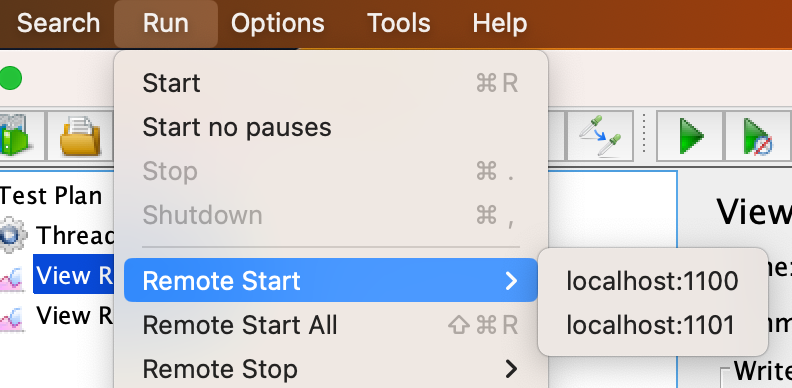 现在有两个远程节点可先来运行测试,也可以 Remote Start All, 运行后有来自不同节点上的结果
现在有两个远程节点可先来运行测试,也可以 Remote Start All, 运行后有来自不同节点上的结果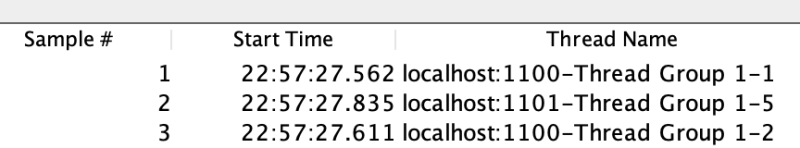
附本人在 Mac OS X 和 Docker 容器中创建线程数的测试
Mac OS X 下
ulimit -a 显示的是 1ulimit -a
2-t: cpu time (seconds) unlimited
3-f: file size (blocks) unlimited
4-d: data seg size (kbytes) unlimited
5-s: stack size (kbytes) 8192
6-c: core file size (blocks) 0
7-v: address space (kbytes) unlimited
8-l: locked-in-memory size (kbytes) unlimited
9-u: processes 2784
10-n: file descriptors 256打开文件数可以用命令
ulimit -n unlimited, ulimit -u 最大只能是 2784, ulimit -s 也可以调小,如 ulimit -s 1024, 但都不影响以下在 Mac OS X 下的测试结果 实际测试中只 Java 只能启动 4065 个线程,测试代码如下
App.java
1import java.util.stream.IntStream;
2
3public class App {
4 public static void main(String[] args) {
5 IntStream.rangeClosed(1, Integer.parseInt(args[0])).forEach(i ->
6 new Thread(() -> {
7 System.out.println("thread: " + i);
8 try {
9 Thread.sleep(120 * 1000);
10 } catch (InterruptedException e) {
11 throw new RuntimeException(e);
12 }
13 }).start());
14 }
15}线程启动后坚持 30 秒,Java 版本为 17, 执行命令无论是用
java App.java 10000, 或 java -Xms10g -Xmx10 App.java 10000 , 甚至是 java -Xmx100m App.java 10000出来的效果都是一样的thread: 4065OutOfMemoryError 有点像假象。用 Python 稍强一些
[1.116s][warning][os,thread] Failed to start thread - pthread_create failed (EAGAIN) for attributes: stacksize: 1024k, guardsize: 4k, detached.
Exception in thread "main" java.lang.OutOfMemoryError: unable to create native thread: possibly out of memory or process/resource limits reached
at java.base/java.lang.Thread.start0(Native Method)
at java.base/java.lang.Thread.start(Thread.java:802)
app.py
1import time
2from threading import Thread
3
4def task(num):
5 print(num + 1)
6 time.sleep(30)
7
8for i in range(10000):
9 Thread(target=task, args=(i,)).start()执行 python3.10 test.py
4094多 30 个线程
4095
Traceback (most recent call last):
File "/Users/yanbin/tests/test.py", line 9, in <module>
Thread(target=task, args=(i,)).start()
File "/usr/local/Cellar/python@3.10/3.10.9/Frameworks/Python.framework/Versions/3.10/lib/python3.10/threading.py", line 935, in start
_start_new_thread(self._bootstrap, ())
RuntimeError: can't start new thread
在 Docker 容器中的测试,启动容器的代码是
$ docker run -it amazoncorretto:17 bash在容器中用
ulimit -a 是 1bash-4.2# ulimit -a
2core file size (blocks, -c) 0
3data seg size (kbytes, -d) unlimited
4scheduling priority (-e) 0
5file size (blocks, -f) unlimited
6pending signals (-i) 30961
7max locked memory (kbytes, -l) 64
8max memory size (kbytes, -m) unlimited
9open files (-n) 1048576
10pipe size (512 bytes, -p) 8
11POSIX message queues (bytes, -q) 819200
12real-time priority (-r) 0
13stack size (kbytes, -s) 8192
14cpu time (seconds, -t) unlimited
15max user processes (-u) unlimited
16virtual memory (kbytes, -v) unlimited
17file locks (-x) unlimited在该容器执行上面的 App.java 代码
bash-4.2# java App.java 10000成功创建下 10000 个线程
thread:1
.........
thread: 9999
thread: 10000
bash-4.2#
尝试一下 50000 个线程,
java App.java 50000, 也没问题,这可能只受限于内存的限制。从这一点来讲在 Mac 下运行 JMeter,要测试 4000 以上的并发,就应该考虑用 Linux 容器来远程执行。那么试着找一下它的极限在哪里,容器中看到的内存是 8G,所以默认 JVM 堆内存最大为 8/4 = 2G。增加到 500000
bash-4.2# java App.java 500000得到的成绩是可以创建 61313 个线程,这时候 Ctrl + C 还能退出 Java 进程回到容器的 Bash 进行别的操作
.......
thread: 61312
thread: 61313
[95.141s][warning][os,thread] Failed to start thread "Unknown thread" - pthread_create failed (EAGAIN) for attributes: stacksize: 1024k, guardsize: 0k, detached.
[95.143s][warning][os,thread] Failed to start the native thread for java.lang.Thread "Thread-61313"
Exception in thread "main" java.lang.OutOfMemoryError: unable to create native thread: possibly out of memory or process/resource limits reached
at java.base/java.lang.Thread.start0(Native Method)
at java.base/java.lang.Thread.start(Thread.java:802)
at App.lambda$main$1(App.java:13)
at java.base/java.util.stream.Streams$RangeIntSpliterator.forEachRemaining(Streams.java:104)
at java.base/java.util.stream.IntPipeline$Head.forEach(IntPipeline.java:617)
at App.main(App.java:5)
bash-4.2#
那么把 JVM 的 Xmx 调大到 4G
bash-4.2# java -Xmx4g App.java 500000和 -Xmx2g 差不多,运气稍好点,创建了 61315 个线程,这说明创建线程数的上限还和操作系统的其他参数有关。
thread: 61314
thread: 61315
[97.999s][warning][os,thread] Failed to start thread "Unknown thread" - pthread_create failed (EAGAIN) for attributes: stacksize: 1024k, guardsize: 0k, detached.
[98.003s][warning][os,thread] Failed to start the native thread for java.lang.Thread "Thread-61315"
Exception in thread "main" java.lang.OutOfMemoryError: unable to create native thread: possibly out of memory or process/resource limits reached
at java.base/java.lang.Thread.start0(Native Method)
at java.base/java.lang.Thread.start(Thread.java:802)
at App.lambda$main$1(App.java:13)
at java.base/java.util.stream.Streams$RangeIntSpliterator.forEachRemaining(Streams.java:104)
at java.base/java.util.stream.IntPipeline$Head.forEach(IntPipeline.java:617)
at App.main(App.java:5)
^C[110.566s][warning][os,thread] Failed to start thread "Unknown thread" - pthread_create failed (EAGAIN) for attributes: stacksize: 1024k, guardsize: 0k, detached.
[110.566s][warning][os,thread] Failed to start the native thread for java.lang.Thread "SIGINT handler"
OpenJDK 64-Bit Server VM warning: Exception java.lang.OutOfMemoryError occurred dispatching signal SIGINT to handler- the VM may need to be forcibly terminated
^C[113.269s][warning][os,thread] Failed to start thread "Unknown thread" - pthread_create failed (EAGAIN) for attributes: stacksize: 1024k, guardsize: 0k, detached.
[113.269s][warning][os,thread] Failed to start the native thread for java.lang.Thread "SIGINT handler"
OpenJDK 64-Bit Server VM warning: Exception java.lang.OutOfMemoryError occurred dispatching signal SIGINT to handler- the VM may need to be forcibly terminated
^C[114.048s][warning][os,thread] Failed to start thread "Unknown thread" - pthread_create failed (EAGAIN) for attributes: stacksize: 1024k, guardsize: 0k, detached.
[114.048s][warning][os,thread] Failed to start the native thread for java.lang.Thread "SIGINT handler"
OpenJDK 64-Bit Server VM warning: Exception java.lang.OutOfMemoryError occurred dispatching signal SIGINT to handler- the VM may need to be forcibly terminated
^Z
[1]+ Stopped java -Xmx4g App.java 500000
bash-4.2#
bash-4.2# ls
bash: fork: retry: Resource temporarily unavailable
bash: fork: retry: Resource temporarily unavailable
Ctrl + C 还能回到 Bash 命令行,但无法再进行其他的操作了,不得不在另一个终端把该 Docker 容器 kill 掉。
这都算不错,下面的测试就惨了
最后是在 Linux 容器中用
java -Xmx10G App.java 500000 把虚拟机跑死,bash-4.2# java -Xmx10G App.java 500000而且 Docker Desktop 崩溃掉了(stopping),再次启动的时候提示选择 Reset Docker to factory defaults,几番 Reset 也都无济于事
thread: 61365
[89.492s][warning][os,thread] Failed to start thread "Unknown thread" - pthread_create failed (EAGAIN) for attributes: stacksize: 1024k, guardsize: 0k, detached.
[89.505s][warning][os,thread] Failed to start the native thread for java.lang.Thread "Thread-61365"
Exception in thread "main" java.lang.OutOfMemoryError: unable to create native thread: possibly out of memory or process/resource limits reached
at java.base/java.lang.Thread.start0(Native Method)
at java.base/java.lang.Thread.start(Thread.java:802)
.
[105.074s][warning][os,thread] Failed to start the native thread for java.lang.Thread "SIGINT handler"
OpenJDK 64-Bit Server VM warning: Exception java.lang.OutOfMemoryError occurred dispatching signal SIGINT to handler- the VM may need to be forcibly terminated
^Z
[1]+ Stopped java -Xmx10G App.java 500000
bash-4.2#
bash-4.2# ls
bash: fork: retry: Resource temporarily unavailable
bash: fork: retry: Resource temporarily unavailable
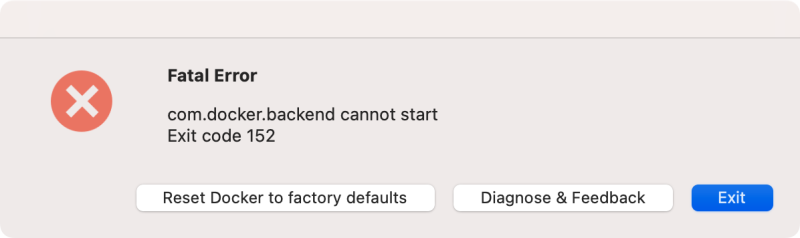 只得卸载了重新安装 Docker Desktop 作罢。
只得卸载了重新安装 Docker Desktop 作罢。这也难怪,因为 10G 已超出 Mac OS X 分配给 Docker Desktop 虚拟机的总内存 8 G。
链接:
- 13. Remote Testing
- Jmeter Distributed Load Testing with an Active Firewall.
- 搭建JMeter分布式测试环境
- 19.7 Remote hosts and RMI configuration
- JMeter Distributed Testing with Docker
[版权声明]
 本文采用 署名-非商业性使用-相同方式共享 4.0 国际 (CC BY-NC-SA 4.0) 进行许可。
本文采用 署名-非商业性使用-相同方式共享 4.0 国际 (CC BY-NC-SA 4.0) 进行许可。