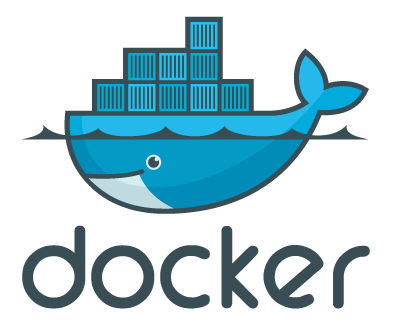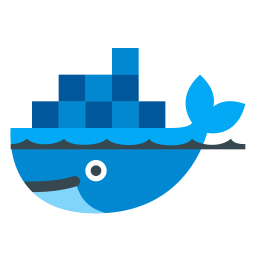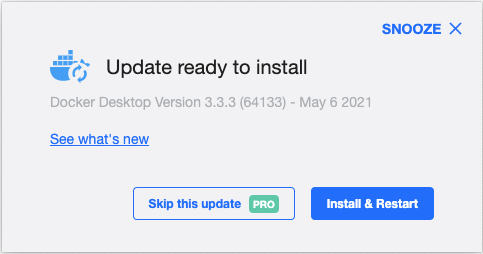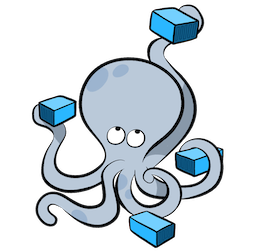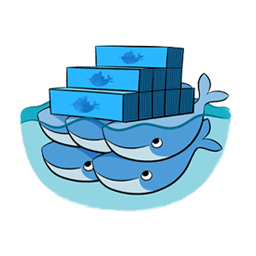2021-06-24 | 阅读(453)
Many of my demos about Kafka, Docker, Python, Kubernates, and etc. are made with Vagrant virtual machines. It is time to write a blog for some frequently used Vagrant commands. Vagrant is a member of the HashiCorp family. Others of HashiCorp's famous tools include Terraform , Consul , Vault , Boundary , Packer , Nomad and Waypoint .
Speaking of Vagrant, I have to mention the similar Docker, in fact, they are quite different, while they both give people the external feeling that they are command line control Linux. Vagrant is essentially a virtual machine shell, allowing us to use Vagrant commands to interact with the virtual machine more conveniently, instead of switching back and forth between the host machine and the virtual machine, it is more convenient to manage multiple virtual machines in one single terminal; while Docker is a container, The essence of a container is a process on the host machine, but it is isolated from the file system, process, network, etc. of the process with a namespace, making the container process look like a virtual OS.
Vagrant is a tool for the development environment, and Docker is a tool for the deployment environment; Vagrant operates a standard Linux or Windows operating system, and the Docker is very critical on image size. Docker image is usually a trimmed system, just has necessary command to run our service. Since Vagrant corresponds to a virtual machine, the operation status with Vagrant and the installed software will be retained after Vagrant virtual machine shutdown, while the operations status in Docker are all for the current container (copy-on-write), which does not affect the corresponding image , Unless it is committed as a new image with docker commit.
Understand that Vagrant is just the shell of a virtual machine, so it requires different virtual machine implementations, such as VirtualBox, Hyper-V, VMware, etc., and we can use Vagrant to interact with Docker as well. Vagrant can support multiple Operation Systems. 阅读全文 >>