查看 sbt 项目的依赖关系树
sbt 是借助于 ivy 来管理项目依赖, 像 Maven 项目中可以用
通过 sbt 控制台的 tab 自动完成或用
这里我们没有定义子项目, 所以 internalDependencyClasspath 为空, dependencyClasspath 和 externalDependencyClasspath 是一样的.
一般来说我们关心的是 externalDependencyClasspath 的内容, 上面显示的是 List[Attribute[String]] 类型的内容, 为了可读性, 可以用 Shell 脚本或自定义 sbt 任务来格式化显示它.
Shell 脚本显示, 在项目目录下创建 dependencies.sh, 内容如下:
Mac 下虽安装 gawk, 可用命令 brew install gawk 安装, 并用 chmod +x dependencies.sh 加上可执行属性, 完整命令如下:
显示结果大致如下:
自定义 sbt 任务, 在 build.sbt 中加入如下内容:
重新运行 sbt 或 reload 之后执行 versionReport 任务, 输出如下:
这能让我们看到所有的依赖, 但并未显示成树状关系图, 还没有达到本文标题所称的目标, 所以终极办法也是最简单的办法就是不重新发明轮子, 使用现有的插件 https://github.com/jrudolph/sbt-dependency-graph.
sbt 插件显示依赖树
可以在 ~/.sbt/0.13/plugins/plugins.sbt 或项目中新建 project/plugins.sbt 中加入行
这时在 sbt 的控制台下就增加了好多任务,
我比较感兴趣的是 dependencyTree(显示像 Maven 的 dependency:tree 那样) 和 dependencyBrowseGraph(打开浏览器显示一个依赖关系图)
或者执行 dependencyBrowseGraph 后打开一个浏览器
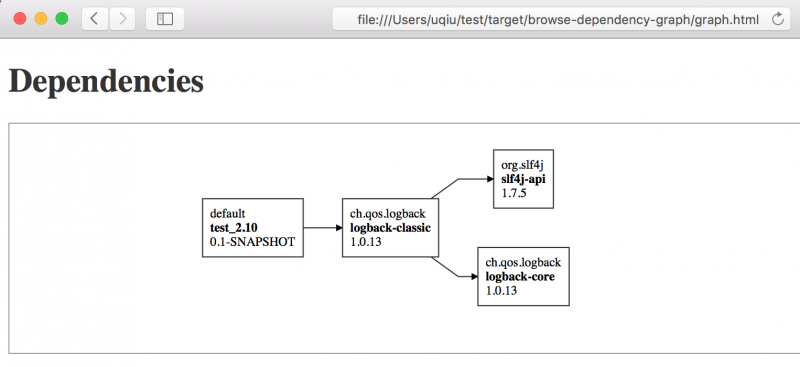 还有 dependencyGraph 任务输出为文本图形, dependencyDot 能生成 dot 文件, 等等.
还有 dependencyGraph 任务输出为文本图形, dependencyDot 能生成 dot 文件, 等等.
用 sbt-dependency-graph 插件的办法是最强大也是最简单, 而且如果在 ~/.sbt/0.13/plugins/plugins.sbt 加载该插件更可谓是一劳永逸的做法.
参考: 1. https://groups.google.com/forum/#!topic/simple-build-tool/rcPh-lWbDtk
2. https://github.com/jrudolph/sbt-dependency-graph
3. http://mikeslinn.blogspot.com/2012/07/bash-script-to-update-all-git.html
永久链接 https://yanbin.blog/show-sbt-dependency-tree/, 来自 隔叶黄莺 Yanbin's Blog
[版权声明] 本文采用 署名-非商业性使用-相同方式共享 4.0 国际 (CC BY-NC-SA 4.0) 进行许可。
本文采用 署名-非商业性使用-相同方式共享 4.0 国际 (CC BY-NC-SA 4.0) 进行许可。
dependency:tree 来显示依赖树, 那么对于 sbt 项目该如何查看项目依赖关系呢? 本文提及了三种方式来显示项目依赖, 它们是 Shell 脚本, 自定义 sbt 任务, 和 sbt-dependency-plugin 方式. 最后一个办法使得我们也能用 dependencyTree 显示出 Maven 的 dependency:tree 效果来, 还有更酷的的.> dependencyTree下面是探索的全部过程.
[info] default:test_2.10:0.1-SNAPSHOT [S]
[info] +-ch.qos.logback:logback-classic:1.0.13
[info] +-ch.qos.logback:logback-core:1.0.13
[info] +-org.slf4j:slf4j-api:1.7.5
[info]
[success] Total time: 0 s, completed Apr 5, 2016 12:29:53 AM
通过 sbt 控制台的 tab 自动完成或用
help .*[Dd]ependenc.* 命令再进一步过滤出与依赖比较接近 sbt 控制台任务dependencyClasspath The classpath consisting of internal and external, managed and unmanaged dependencies.来深入, 我们建立一个简单的项目, 文件目录如下
externalDependencyClasspath The classpath consisting of library dependencies, both managed and unmanaged.
internalDependencyClasspath The internal (inter-project) classpath.
projectDependencies Inter-project dependencies.
excludeDependencies Declares managed dependency exclusions.
dependencyCacheDirectory The base directory for cached dependencies.
allDependencies Inter-project and library dependencies.
libraryDependencies Declares managed dependencies.
dependencyOverrides Declares managed dependency overrides.
trackInternalDependencies The level of tracking for the internal (inter-project) dependency.
dependencyPositions Source positions where the dependencies are defined.
testbuild.sbt 文件的内容是
├── build.sbt
└── lib
└── guava-18.0.jar
libraryDependencies ++= Seq(我们来看看 sbt 的 dependencyClasspath, externalDependencyClasspath, 和 internalDependencyClasspath 的输出
"ch.qos.logback" % "logback-classic" % "1.0.13"
)
1> show dependencyClasspath
2[info] List(Attributed(/Users/yanbin/test/lib/guava-18.0.jar), Attributed(/Users/yanbin/.sbt/boot/scala-2.10.6/lib/scala-library.jar), Attributed(/Users/yanbin/.ivy2/cache/ch.qos.logback/logback-classic/jars/logback-classic-1.0.13.jar), Attributed(/Users/yanbin/.ivy2/cache/ch.qos.logback/logback-core/jars/logback-core-1.0.13.jar), Attributed(/Users/yanbin/.ivy2/cache/org.slf4j/slf4j-api/jars/slf4j-api-1.7.5.jar))
3[success] Total time: 0 s, completed Apr 4, 2016 11:54:57 PM
4> show externalDependencyClasspath
5[info] List(Attributed(/Users/yanbin/test/lib/guava-18.0.jar), Attributed(/Users/yanbin/.sbt/boot/scala-2.10.6/lib/scala-library.jar), Attributed(/Users/yanbin/.ivy2/cache/ch.qos.logback/logback-classic/jars/logback-classic-1.0.13.jar), Attributed(/Users/yanbin/.ivy2/cache/ch.qos.logback/logback-core/jars/logback-core-1.0.13.jar), Attributed(/Users/yanbin/.ivy2/cache/org.slf4j/slf4j-api/jars/slf4j-api-1.7.5.jar))
6[success] Total time: 0 s, completed Apr 4, 2016 11:55:03 PM
7> show internalDependencyClasspath
8[info] List()
9[success] Total time: 0 s, completed Apr 4, 2016 11:55:10 PM这里我们没有定义子项目, 所以 internalDependencyClasspath 为空, dependencyClasspath 和 externalDependencyClasspath 是一样的.
一般来说我们关心的是 externalDependencyClasspath 的内容, 上面显示的是 List[Attribute[String]] 类型的内容, 为了可读性, 可以用 Shell 脚本或自定义 sbt 任务来格式化显示它.
Shell 脚本显示, 在项目目录下创建 dependencies.sh, 内容如下:
1#!/bin/bash
2
3echo "Direct dependencies"
4sbt 'show all-dependencies' | gawk 'match($0, /List\((.*)\)/, a) {print a[1]}' | tr -d ' ' | tr ',' '\n' | sort -t ':' | \
5 tr ':' '\t' | expand -t 30
6
7echo -e "\nAll dependencies, including transitive dependencies"
8sbt 'show managed-classpath' | tr -d ' ' | tr ',' '\n' | gawk 'match($0, /Attributed\((.*)\)/, a) {print a[1]}' | \
9 tr -d '()' | sed "s^$HOME/.ivy2/cache/^^g" | sed "s^/jars^^" | \
10 gawk -F / '{print $1, $3}' | sort | tr ' ' '\t' | expand -t 30Mac 下虽安装 gawk, 可用命令 brew install gawk 安装, 并用 chmod +x dependencies.sh 加上可执行属性, 完整命令如下:
1brew install gawk
2chmod +x dependencies.sh
3./dependencies.sh显示结果大致如下:
1Direct dependencies
2ch.qos.logback logback-classic 1.0.13
3optional(default)
4optional(default)
5org.scala-lang scala-compiler 2.10.6 scala-tool->default
6org.scala-lang scala-library 2.10.6
7org.scala-lang scala-library 2.10.6 scala-tool->default
8
9All dependencies, including transitive dependencies
10 yanbin
11ch.qos.logback logback-classic-1.0.13.jar
12ch.qos.logback logback-core-1.0.13.jar
13org.slf4j slf4j-api-1.7.5.jar自定义 sbt 任务, 在 build.sbt 中加入如下内容:
1lazy val versionReport = TaskKey[String]("version-report")<br/><br/>
2// Add this setting to your project.
3versionReport <<= (externalDependencyClasspath in Compile, streams) map {
4 (cp: Seq[Attributed[File]], streams) =>
5 val report = cp.map {
6 attributed =>
7 attributed.get(Keys.moduleID.key) match {
8 case Some(moduleId) => "%40s %20s %10s %10s".format(
9 moduleId.organization,
10 moduleId.name,
11 moduleId.revision,
12 moduleId.configurations.getOrElse("")
13 )
14 case None =>
15 // unmanaged JAR, just
16 attributed.data.getAbsolutePath
17 }
18 }.mkString("\n")
19 streams.log.info(report)
20 report
21 }重新运行 sbt 或 reload 之后执行 versionReport 任务, 输出如下:
1> versionReport
2[info] /Users/yanbin/test/lib/guava-18.0.jar
3[info] org.scala-lang scala-library 2.10.6
4[info] ch.qos.logback logback-classic 1.0.13
5[info] ch.qos.logback logback-core 1.0.13
6[info] org.slf4j slf4j-api 1.7.5这能让我们看到所有的依赖, 但并未显示成树状关系图, 还没有达到本文标题所称的目标, 所以终极办法也是最简单的办法就是不重新发明轮子, 使用现有的插件 https://github.com/jrudolph/sbt-dependency-graph.
sbt 插件显示依赖树
可以在 ~/.sbt/0.13/plugins/plugins.sbt 或项目中新建 project/plugins.sbt 中加入行
1addSbtPlugin("net.virtual-void" % "sbt-dependency-graph" % "0.8.2")这时在 sbt 的控制台下就增加了好多任务,
1dependencyTree: Shows an ASCII tree representation of the project's dependencies
2dependencyBrowseGraph: Opens a browser window with a visualization of the dependency graph (courtesy of graphlib-dot + dagre-d3).
3dependencyGraph: Shows an ASCII graph of the project's dependencies on the sbt console
4dependencyList: Shows a flat list of all transitive dependencies on the sbt console (sorted by organization and name)
5whatDependsOn <organization> <module> <revision>: Find out what depends on an artifact. Shows a reverse dependency tree for the selected module.
6dependencyLicenseInfo: show dependencies grouped by declared license
7dependencyStats: Shows a table with each module a row with (transitive) Jar sizes and number of dependencies
8dependencyGraphMl: Generates a .graphml file with the project's dependencies to target/dependencies-<config>.graphml. Use e.g. yEd to format the graph to your needs.
9dependencyDot: Generates a .dot file with the project's dependencies to target/dependencies-<config>.dot. Use graphviz to render it to your preferred graphic format.
10ivyReport: let's ivy generate the resolution report for you project. Use show ivyReport for the filename of the generated report我比较感兴趣的是 dependencyTree(显示像 Maven 的 dependency:tree 那样) 和 dependencyBrowseGraph(打开浏览器显示一个依赖关系图)
1> dependencyTree
2[info] default:test_2.10:0.1-SNAPSHOT [S]
3[info] +-ch.qos.logback:logback-classic:1.0.13
4[info] +-ch.qos.logback:logback-core:1.0.13
5[info] +-org.slf4j:slf4j-api:1.7.5
6[info]
7[success] Total time: 0 s, completed Apr 5, 2016 12:29:53 AM或者执行 dependencyBrowseGraph 后打开一个浏览器
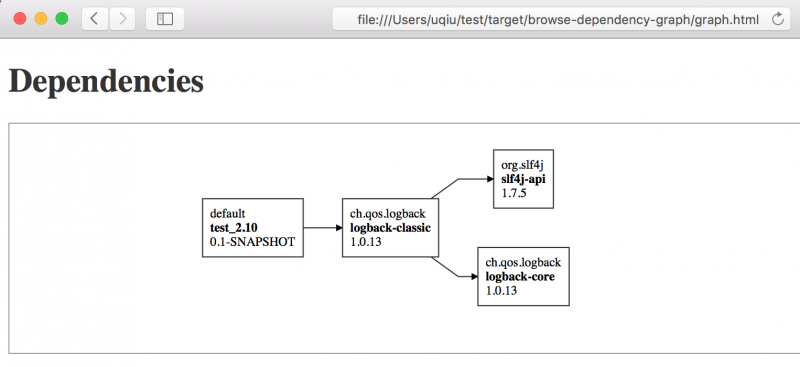 还有 dependencyGraph 任务输出为文本图形, dependencyDot 能生成 dot 文件, 等等.
还有 dependencyGraph 任务输出为文本图形, dependencyDot 能生成 dot 文件, 等等.用 sbt-dependency-graph 插件的办法是最强大也是最简单, 而且如果在 ~/.sbt/0.13/plugins/plugins.sbt 加载该插件更可谓是一劳永逸的做法.
参考: 1. https://groups.google.com/forum/#!topic/simple-build-tool/rcPh-lWbDtk
2. https://github.com/jrudolph/sbt-dependency-graph
3. http://mikeslinn.blogspot.com/2012/07/bash-script-to-update-all-git.html
永久链接 https://yanbin.blog/show-sbt-dependency-tree/, 来自 隔叶黄莺 Yanbin's Blog
[版权声明]
 本文采用 署名-非商业性使用-相同方式共享 4.0 国际 (CC BY-NC-SA 4.0) 进行许可。
本文采用 署名-非商业性使用-相同方式共享 4.0 国际 (CC BY-NC-SA 4.0) 进行许可。