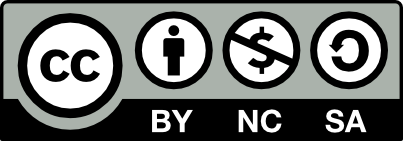在 AWS 上创建好 EKS 后,想要在本地用 kubectl 来管理 EKS,必须用 aws eks update-kubeconfig 来更新本地的 ~/.kube/config 文件或者 KUBECONFIG 环境变量指向的别的配置文件。
比如说你创建 EKS 的用户在本地 ~/.aws/credentials 中的 profile 是 my-aws-profile, 那么完整的 update-kubeconfig 命令就是
$ aws eks --profile my-aws-profile --region us-east-1 update-kubeconfig --name myeks-cluster
Updated context arn:aws:eks:us-east-1:069762108088:cluster/myeks-cluster in /Users/yanbin/.kube/config
再来执行 kubectl get pods 如果出现错误 error: You must be logged in to the server (Unauthorized),肯定是因为你使用的 awscli 命令比较老(到底有多老呢?在 github 上已经无法追溯了,大概是 1.16.266 之前的)。大约生成的 ~/.kube/config 文件末尾像下面那样
|
1 2 3 4 5 6 7 8 9 10 |
...... - name: arn:aws:eks:us-east-1:069762108088:cluster/myeks-cluster user: exec: apiVersion: client.authentication.k8s.io/v1alpha1 args: - token - -i - myeks-cluster command: aws-iam-authenticator |
获得权限的方式是 aws-iam-authenticator, 而该命令与 aws cli 一样的方式获得访问 AWS 的权限,所以需设置相应的环境变量给 EKS 的 kubectl 命令用。
因此 aws-iam-authenticator 也试图根据 AWS_PROFILE 或 ACCESS_KEY 和 AWS_SECRET_ACCESS_KEY 来获得 AWS 访问权限。由于没有设置 AWS_PROFILE=my-aws-profile, 所以 aws-iam-authenticator 报出 error: You must be logged in to the server (Unauthorized) 错误。
所以要以 awscli 同样的方式告诉 aws-iam-authenticator 使用用什么 AWS 用户。比如说创建 EKS 的 profile 是 my-aws-profile,那么在执行 kubectl 之前也要设定默认的 AWS_PROFILE, 命令是
$ export AWS_PROFILE=my-aws-profile
或者用下面等价的方式
$ export ACCESS_KEY=******
$ export AWS_SECRET_ACCESS_KEY=******
如果是新版的 awscli 就不会有这样的问题, 因为在执行 aws eks --profile my-aws-profile --region us-east-1 update-kubeconfig --name myeks-cluster 后,命令中的 profile 和 region 会带入到 ~/.kube/config 文件中去,也就不会出现 error: You must be logged in to the server(Unauthorized) 错误了。生成的 ~/.kube/config 内容后部分是
|
1 2 3 4 5 6 7 8 9 10 11 12 13 14 15 16 |
users: - name: arn:aws:eks:us-east-1:069762108088:cluster/myeks-cluster user: exec: apiVersion: client.authentication.k8s.io/v1alpha1 args: - --region - us-east-1 - eks - get-token - --cluster-name - myeks-cluster command: aws env: - name: AWS_PROFILE value: my-aws-profile |
kubectl 读到 ~/.kube/config 后也就知道去使用 my-aws-profile 去获得 AWS 的访问权限。
另有一种情况是 EKS 可能不是 my-aws-profile 所代表的用户创建的,那么请参考下面的链接来解决。
链接: