Docker Swarm In Action
Before officially entering into Kubernetes, I hope to know something about the earlier Docker Swarm, although it is basically no long used currently. Swarm provides a cluster of Docker hosts. There is at least one Manager (or more) in the cluster, plus 0 or more Workers. The main idea is that a Docker service (container) is executed by the Swarm cluster manager, and it will find the corresponding host in the cluster to execute the container. Both Manager and Worker can to run Docker containers, but only Manager can execute management commands.
The following two pictures shows the difference between running Docker containers on a host and a Swarm cluster host.
The Vagrantfile used is
Or we can configure all three virtual machines in one single Vagrant file, please look at my previous blog Introduce Vagrant and common usages.
After vagrant up, vagrant ssh enter the machine, sudo su-switch to the root user, use
We can execute
After that, go back to the manager node and run commands
On the worker node, run
Different from the way we start docker container with
Run
Similar to
Noticed that we specified the
Docker Swarm help us to distribute containers to each individual node by deploying service. So, we don't need to find out specific node and run demand like this
Again, look at the list of service node assignments
Two of the nodes are running two services. Let's try to decrease the number
Look at the list of services again
Everytime we make change with
By this time we have truly experienced some of the benefits of Swarm clusters, but the actual application scenarios do not seem to be the same. In practice, the nodes are dynamically added or removed, a manager node must start first, then the newly started node is automatically added as a worker, and removed from Swarm cluster automatically exited after the node dies.
Notes: A Swarm cluster can have more then one manager nodes.
The following is the management of services in the Swarm cluster
In order not to interrupt the service as much as possible during the update, Swarm will stop, update, and restart the services one by one.
This is the Docker Swarm service deployment strategy.
Worker leaves the Swarm cluster
After leaving, run
Add
Finally, if all manager nodes left, the whole Swarm cluster is end.
The Swarm cluster network has also been deleted.
That's the basic knowledge of Docker Swarm. If there is a problem with the creation of the Swarm cluster, please check that the following two port numbers are not blocked by firewall
Next, I will move on to Docker compose, and even compose can be deployed to a Swarm cluster. The ultimate goal is to understand Kubernetes. 永久链接 https://yanbin.blog/english-docker-swarm-in-action/, 来自 隔叶黄莺 Yanbin's Blog
[版权声明] 本文采用 署名-非商业性使用-相同方式共享 4.0 国际 (CC BY-NC-SA 4.0) 进行许可。
本文采用 署名-非商业性使用-相同方式共享 4.0 国际 (CC BY-NC-SA 4.0) 进行许可。
The following two pictures shows the difference between running Docker containers on a host and a Swarm cluster host.
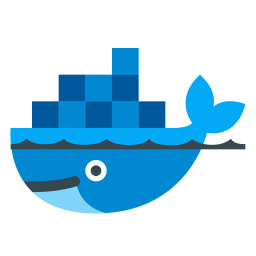 Run all containers in one host
Run all containers in one host | => | 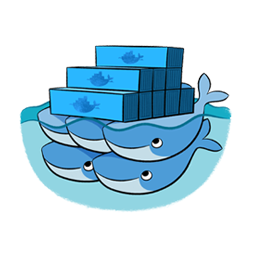 Run container together
Run container together |
Docker comes with Swarm mode after 1.12. This article essentially inspired by use Docker Swarm Swarm mode to build a cluster. We just use three Vagrant virtual machines for this experiment, one of which is a Swarm Manager node and two worker nodes.
- ubuntu-master: 172.28.128.6
- ubuntu-worker1: 172.28.128.7
- ubuntu-worker2: 172.28.128.7
The Vagrantfile used is
1Vagrant.configure("2") do |config|
2 config.vm.box = "ubuntu/disco64"
3 config.vm.hostname = "ubuntu-master" # workers:ubuntu-worker1, ubuntu-worker2
4 config.vm.network "private_network", type: "dhcp"
5endOr we can configure all three virtual machines in one single Vagrant file, please look at my previous blog Introduce Vagrant and common usages.
After vagrant up, vagrant ssh enter the machine, sudo su-switch to the root user, use
snap install docker or apt install docker.io to install docker, and then you can use the docker swarm command.Create Swarm cluster
There must be at least one Manager node in a Swarm clusterCreate Manager node
Execute on the ubuntu-master machine 1root@ubuntu-master:~# docker swarm init --advertise-addr 172.28.128.6
2Swarm initialized: current node (sjfg7nljuyt54yapffvosrzmh) is now a manager.
3
4
5To add a worker to this swarm, run the following command:
6
7
8 docker swarm join --token SWMTKN-1-3wnd3z2xp49j6vyf6nt8kiuz38bjgjbbs90kz8x48z6dhyr7rc-c2cwfzg2jzhi3qz12wicn89a0 172.28.128.6:2377
9
10
11To add a manager to this swarm, run 'docker swarm join-token manager' and follow the instructions.--addvertise-addr indicates how Swarm nodes communicate with each other. So the port 2377 of the master must be opened. The above also shows the commands for adding workers to the Swarm cluster. Use the following two commands on the master to view the complete commands of adding workers or new managers at any time1root@ubuntu-master: ~# docker swarm join-token worker
2......
3root@ubuntu-master: ~# docker swarm join-token manager
4....We can execute
docker info and docker node ls view information of Swarm cluster 1root@ubuntu-master:~# docker info
2......
3Swarm: active
4NodeID: sjfg7nljuyt54yapffvosrzmh
5Is Manager: true
6ClusterID: r2cr7km655esw58olbc6gyncn
7Managers: 1
8Nodes: 1
9Default Address Pool: 10.0.0.0/8
10SubnetSize: 24
11Orchestration:
12 Task History Retention Limit: 5
13......
14
15
16root@ubuntu-master:~# docker node ls
17ID HOSTNAME STATUS AVAILABILITY MANAGER STATUS ENGINE VERSION
18sjfg7nljuyt54yapffvosrzmh * ubuntu-master Ready Active Leader 18.09.9Join Worker node to Swarm cluster
Execute the same command on both ubuntu-worker1 and ubuntu-worker2 nodesroot@ubuntu-worker1:~# docker swarm join --token SWMTKN-1-3wnd3z2xp49j6vyf6nt8kiuz38bjgjbbs90kz8x48z6dhyr7rc-c2cwfzg2jzhi3qz12wicn89a0 172.28.128.6:2377 This node joined a swarm as a worker.
After that, go back to the manager node and run commands
docker info and docker node ls to check 1root@ubuntu-master:~# docker info
2......
3Swarm: active
4NodeID: sjfg7nljuyt54yapffvosrzmh
5Is Manager: true
6ClusterID: r2cr7km655esw58olbc6gyncn
7Managers: 1
8Nodes: 3
9Default Address Pool: 10.0.0.0/8
10SubnetSize: 24
11Orchestration:
12 Task History Retention Limit: 5
13......
14root@ubuntu-master:~# docker node ls
15ID HOSTNAME STATUS AVAILABILITY MANAGER STATUS ENGINE VERSION
16sjfg7nljuyt54yapffvosrzmh * ubuntu-master Ready Active Leader 18.09.9
17q82ndq11h1mie6lwmog5pfymu ubuntu-worker1 Ready Active 18.09.7
18xuzc43qrrdirkmabivdzg8ruc ubuntu-worker2 Ready Active 18.09.9On the worker node, run
docker info, we'll see slightly different information, and the docker node command is not allowed to execute on worker nodes.Deploy the service in the Swarm cluster
Now that we have a Swarm cluster consisting of a manager and two workers, we can start to run our docker container(service) in this cluster.Different from the way we start docker container with
docker run, to deploy services to Swarm cluster nodes, we must run docker service command on manager node(s).1root@ubuntu-master:~# docker service create --replicas 2 --name helloworld alpine ping docker.com
215aptyokhcp42qa47rfmhgx82
3overall progress: 2 out of 2 tasks
41/2: running [==================================================>]
52/2: running [==================================================>]
6verify: Service converged--replicasSpecifies that the startup service consists of several instances--nameSame as --name in docker run, specify the service namealpineIs the docker image nameping docker.comThe command executed by the service, because the ping command under Linux will not stop, so you can observe the running status later
View service information in Swarm
docker service ls View service list1root@ubuntu-master:~# docker service ls
2ID NAME MODE REPLICAS IMAGE PORTS
315aptyokhcp4 helloworld replicated 2/2 alpine:latestRun
docker service inspect to view the service information, and docker inspect to view information about a similar container 1root@ubuntu-master:~# docker service inspect --pretty helloworld
2
3
4ID: 15aptyokhcp42qa47rfmhgx82
5Name: helloworld
6Service Mode: Replicated
7Replicas: 2
8Placement:
9UpdateConfig:
10Parallelism: 1
11......
12ContainerSpec:
13Image: alpine:latest@sha256:ab00606a42621fb68f2ed6ad3c88be54397f981a7b70a79db3d1172b11c4367d
14Args: ping docker.com
15Init: falseSimilar to
docker ps, the docker service ps <SERVICE-ID> command lists service information including where the container located on which nodes1root@ubuntu-master:~# docker service ps 15
2ID NAME IMAGE NODE DESIRED STATE CURRENT STATE ERROR PORTS
3ay8qybtmtpqo helloworld.1 alpine:latest ubuntu-worker1 Running Running 6 minutes ago
4ou1gltvexpkc helloworld.2 alpine:latest ubuntu-master Running Running 6 minutes agoNoticed that we specified the
--replicas=2 to start two copies of service, so we can see one container is running on ubuntu-worker1, and another container is running on ubuntu-master. Also, we can verify this from all nodes by using command docker ps1root@ubuntu-master:~# docker ps
2CONTAINER ID IMAGE COMMAND CREATED STATUS PORTS NAMES
316eb4dbfc88b alpine:latest "ping docker.com" 7 minutes ago Up 7 minutes helloworld.2.ou1gltvexpkcbna6rttbjbosl1root@ubuntu-worker1:~# docker ps
2CONTAINER ID IMAGE COMMAND CREATED STATUS PORTS NAMES
35b4367423853 alpine:latest "ping docker.com" 7 minutes ago Up 7 minutes helloworld.1.ay8qybtmtpqotpokauyde7ob01root@ubuntu-worker2:~# docker ps
2CONTAINER ID IMAGE COMMAND CREATED STATUS PORTS NAMESDocker Swarm help us to distribute containers to each individual node by deploying service. So, we don't need to find out specific node and run demand like this
docker run --name helloworld.x alpine ping docker.comDynamic scaling of services in the Swarm cluster
The advantage of having a cluster is that we can dynamically scale the services in the cluster. It is not a problem if the scale exceeds the number of cluster nodes. It is nothing more than running multiple services on one node.1root@ubuntu-master:~# docker service scale helloworld=5
2helloworld scaled to 5
3overall progress: 5 out of 5 tasks
41/5: running [==================================================>]
52/5: running [==================================================>]
63/5: running [==================================================>]
74/5: running [==================================================>]
85/5: running [==================================================>]
9verify: Service convergedhelloworld=5 specified when creating a service equivalent to --replicas=5 the sameAgain, look at the list of service node assignments
1root@ubuntu-master:~# docker service ps helloworld
2ID NAME IMAGE NODE DESIRED STATE CURRENT STATE ERROR PORTS
3ay8qybtmtpqo helloworld.1 alpine:latest ubuntu-worker1 Running Running 14 minutes ago
4ou1gltvexpkc helloworld.2 alpine:latest ubuntu-master Running Running 14 minutes ago
58xhmp5ehboo6 helloworld.3 alpine:latest ubuntu-worker2 Running Running 47 seconds ago
6kagiwq7sh105 helloworld.4 alpine:latest ubuntu-worker2 Running Running 47 seconds ago
7ijmgo4udbe1d helloworld.5 alpine:latest ubuntu-worker1 Running Running 47 seconds agoTwo of the nodes are running two services. Let's try to decrease the number
1root@ubuntu-master:~# docker service scale helloworld=1
2helloworld scaled to 1
3overall progress: 1 out of 1 tasks
41/1: running [==================================================>]
5verify: Service convergedLook at the list of services again
1root@ubuntu-master:~# docker service ps helloworld
2ID NAME IMAGE NODE DESIRED STATE CURRENT STATE ERROR PORTS
3ay8qybtmtpqo helloworld.1 alpine:latest ubuntu-worker1 Running Running 17 minutes agoEverytime we make change with
docker service scale helloworld=<NUM>, we can go a particular node to run docker ps to check containers running on that node.By this time we have truly experienced some of the benefits of Swarm clusters, but the actual application scenarios do not seem to be the same. In practice, the nodes are dynamically added or removed, a manager node must start first, then the newly started node is automatically added as a worker, and removed from Swarm cluster automatically exited after the node dies.
Notes: A Swarm cluster can have more then one manager nodes.
The following is the management of services in the Swarm cluster
Delete services in the Swarm cluster
Rundocker service rmi helloworld deleting service commands.Update the services in the Swarm cluster
For example, to update the mirror version in the service, the basic command isdocker service update --image alpine:3.10 helloworld, the following is a complete demonstration to update the mirror from alpine:latest to alpine:3.10 1root@ubuntu-master:~# docker service create --replicas 3 --name helloworld alpine ping docker.com
2pz8ifs41o90fren4hc6dgc1gz
3overall progress: 3 out of 3 tasks
41/3: running [==================================================>]
52/3: running [==================================================>]
63/3: running [==================================================>]
7verify: Service converged
8root@ubuntu-master:~# docker service ps helloworld
9ID NAME IMAGE NODE DESIRED STATE CURRENT STATE ERROR PORTS
10qhmkkife291l helloworld.1 alpine:latest ubuntu-worker1 Running Running about a minute ago
11ia6bpvky5fdd helloworld.2 alpine:latest ubuntu-worker2 Running Running about a minute ago
12i6ux7j6jpwqi helloworld.3 alpine:latest ubuntu-master Running Running about a minute ago
13root@ubuntu-master:~# docker service update --image alpine:3.10 helloworld
14helloworld
15overall progress: 3 out of 3 tasks //这里可以看到怎么动态的更新过程
161/3: running [==================================================>]
172/3: running [==================================================>]
183/3: running [==================================================>]
19verify: Service converged
20root@ubuntu-master:~# docker service ps helloworld //显示了由 latest 更新到了 3.10
21ID NAME IMAGE NODE DESIRED STATE CURRENT STATE ERROR PORTS
22lgqlxpkdjyl8 helloworld.1 alpine:3.10 ubuntu-worker1 Running Running 14 seconds ago
23qhmkkife291l \_ helloworld.1 alpine:latest ubuntu-worker1 Shutdown Shutdown 15 seconds ago
245qj7hf6dm75x helloworld.2 alpine:3.10 ubuntu-worker2 Running Running 26 seconds ago
25ia6bpvky5fdd \_ helloworld.2 alpine:latest ubuntu-worker2 Shutdown Shutdown 27 seconds ago
26p1aibrthhs4k helloworld.3 alpine:3.10 ubuntu-master Running Running 38 seconds ago
27i6ux7j6jpwqi \_ helloworld.3 alpine:latest ubuntu-master Shutdown Shutdown 39 seconds agoIn order not to interrupt the service as much as possible during the update, Swarm will stop, update, and restart the services one by one.
This is the Docker Swarm service deployment strategy.
Offline and online nodes in Swarm
For a Swarm cluster running a service, we can take a node offline, and then the service on it will be transferred to another available node. Offline nodes can go online again, but the previous services above will not be re-transferred, and will be allocated to newly online nodes only when the service is scaled or new services are created. See a full demo below 1root@ubuntu-master:~# docker service create --replicas 3 --name helloworld alpine ping docker.com
2zn19c80zdpehq40dwz25lgton
3overall progress: 3 out of 3 tasks
41/3: running [==================================================>]
52/3: running [==================================================>]
63/3: running [==================================================>]
7verify: Service converged
8root@ubuntu-master:~# docker service ps helloworld // each node runs a container
9ID NAME IMAGE NODE DESIRED STATE CURRENT STATE ERROR PORTS
10r36yh4yfyrjj helloworld.1 alpine:latest ubuntu-worker1 Running Running 13 seconds ago
112fyzydfs2n8w helloworld.2 alpine:latest ubuntu-worker2 Running Running 13 seconds ago
12smqv1mfh1lba helloworld.3 alpine:latest ubuntu-master Running Running 13 seconds ago
13root@ubuntu-master:~# docker node update --availability drain ubuntu-worker1
14ubuntu-worker1
15root@ubuntu-master:~# docker service ps helloworld // ubuntu-worker1 offline, containers on this node moved to ubuntu-master node
16ID NAME IMAGE NODE DESIRED STATE CURRENT STATE ERROR PORTS
175z10pj4z9ldq helloworld.1 alpine:latest ubuntu-master Running Running 1 second ago
18r36yh4yfyrjj \_ helloworld.1 alpine:latest ubuntu-worker1 Shutdown Shutdown 2 seconds ago
192fyzydfs2n8w helloworld.2 alpine:latest ubuntu-worker2 Running Running 50 seconds ago
20smqv1mfh1lba helloworld.3 alpine:latest ubuntu-master Running Running 50 seconds ago
21root@ubuntu-master:~# docker node update --availability active ubuntu-worker1
22ubuntu-worker1
23root@ubuntu-master:~# docker service ps helloworld // ubuntu-worker1 online again, container assignment not changed
24ID NAME IMAGE NODE DESIRED STATE CURRENT STATE ERROR PORTS
255z10pj4z9ldq helloworld.1 alpine:latest ubuntu-master Running Running 56 seconds ago
26r36yh4yfyrjj \_ helloworld.1 alpine:latest ubuntu-worker1 Shutdown Shutdown 56 seconds ago
272fyzydfs2n8w helloworld.2 alpine:latest ubuntu-worker2 Running Running about a minute ago
28smqv1mfh1lba helloworld.3 alpine:latest ubuntu-master Running Running about a minute agoManage Swarm cluster
Finally, there are several commands for managing the Swarm clusterWorker leaves the Swarm cluster
1root@ubuntu-worker1:~# docker swarm leave
2Node left the swarm.After leaving, run
docker node ls to check node status is the down1root@ubuntu-master:~# docker node ls
2ID HOSTNAME STATUS AVAILABILITY MANAGER STATUS ENGINE VERSION
3sjfg7nljuyt54yapffvosrzmh * ubuntu-master Ready Active Leader 18.09.9
4q82ndq11h1mie6lwmog5pfymu ubuntu-worker1 Down Active 18.09.7
5xuzc43qrrdirkmabivdzg8ruc ubuntu-worker2 Down Active 18.09.9Notice that after worker left Swarm cluster, Swarm will do container re-assignment according to--replicas=<NUM>re-assignment(rebalance). If all workers are deleted, all services will be deployed on the Manager node. If need to remove node from the list ofdocker node ls, we should do
1root@ubuntu-master:~# docker node rm ubuntu-worker1
2ubuntu-worker1
3root@ubuntu-master:~# docker node rm --force ubuntu-worker2
4ubuntu-worker2Add
--force parameters if you can't delete Finally, if all manager nodes left, the whole Swarm cluster is end.
root@ubuntu-master:~# docker swarm leave --force Node left the swarm. oot@ubuntu-master:~# docker node ls Error response from daemon: This node is not a swarm manager. Use "docker swarm init" or "docker swarm join" to connect this node to swarm and try again.
The Swarm cluster network has also been deleted.
That's the basic knowledge of Docker Swarm. If there is a problem with the creation of the Swarm cluster, please check that the following two port numbers are not blocked by firewall
- Port 7946, used for communication between cluster nodes
- Port 4789, used for overlay network traffic
Next, I will move on to Docker compose, and even compose can be deployed to a Swarm cluster. The ultimate goal is to understand Kubernetes. 永久链接 https://yanbin.blog/english-docker-swarm-in-action/, 来自 隔叶黄莺 Yanbin's Blog
[版权声明]
 本文采用 署名-非商业性使用-相同方式共享 4.0 国际 (CC BY-NC-SA 4.0) 进行许可。
本文采用 署名-非商业性使用-相同方式共享 4.0 国际 (CC BY-NC-SA 4.0) 进行许可。