日志是个好东西,便于定位历史问题,但记录太多,不滚动,不除旧总暴盘的时候。如果是用日志框架输出的日志,像 Log4j 或 Logback 通过选择具有滚动特性的 Appender 就能实现日志的滚动,并删除旧的归档日志文件。但也有在程序当中难以控制的日志输出文件,这用的话必须采取事后补救措施,程序尽管往一个日志文件里写,由另一个程序来对该日志文件进行归档,清理操作。
与此相关的工具,我们可以找到以下几个
- logrotate, 如今的多数 Linux 发布版都自带了,感觉有一种主场优势。github 上 logrotate/logrotate 仍活跃着
- newsyslog, FreeBSD 和 Mac 系统自带,应该不常用。Mac OS 下可以看下配置文件
/etc/newsyslog.conf - cronolog, 原本的官网 www.cronolog.org 全是日文了,找到它的快照 fleible web log rotation, github 上 fordmason/cronolog 最近更新是五年前
- rotatelogs, 出自于 Apache HTTP 项目, Apache HTTP server 用它滚动访问和错误日志
本人最为推崇使用第一个工具 logrotate, 因为多数 Linux 系统自带,不像 cronolog 和 rotatelogs 需要额外安装。它也有着更完备的功能,下面慢慢领略
logrotate 的工作机制
Linux 下默认有一个每日执行的 Cron Job,配置在 /etc/cron.daily/logrotate,文件内容为(以 centos7 为例)
|
1 2 3 4 5 6 7 8 |
#!/bin/sh /usr/sbin/logrotate -s /var/lib/logrotate/logrotate.status /etc/logrotate.conf EXITVALUE=$? if [ $EXITVALUE != 0 ]; then /usr/bin/logger -t logrotate "ALERT exited abnormally with [$EXITVALUE]" fi exit 0 |
上面的意思是说,Linux 每日使用配置文件 /etc/logrotate.conf 执行命令 logrotate, 并且执行的状态写在 /var/lib/logrotate/logrotate.status 文件中。我们可以查看该状态记录文件以确认 logrotate 的实际行为。
logrotate 本身默认执行间隔都是每日一次,所以即使在自己配置中用了 hourly 也是没用的,除非我们把上面的 logrotate 从 /etc/cron.daily 移入到 /etc/cron.hourly 目录中去。
在 Ubuntu 中的 /etc/cron.daily/logrotate 也类似,总之都是要应用 /etc/logrotate.conf 配置文件。该配置文件主要内容参考如下
|
1 2 3 4 5 6 7 8 9 10 11 12 13 14 15 16 17 18 19 |
#以下五行是日志滚动的全局默认配置 weekly #默认每周一个日志归档 rotate 4 #最多保存 4 个归档 create #日志滚动后创建一个新的日志文件 dateext #归档文件名加上日期后缀 #compress #归档文件是否启用压缩 # 包含 /etc/logrotate.d/ 目录中的所有配置文件 include /etc/logrotate.d # 这是一个指定日志文件归档配置样例 /var/log/wtmp { monthly create 0664 root utmp minsize 1M rotate 1 } .... |
所以我们希望对某个日志文件进行自动归档,配置可以直接写在 /etc/logrotate.conf 文件中,像 /var/log/wtmp {... 那段一样,也可以在目录 /etc/logrotate.conf 中创建一个单独的配置文件,强烈建议采用后者。
创建自己的 logrotate 配置
配置文件可以参考 /etc/logrotate.d 目录中的几个现实例子,在 Centos7 下可以看到 bootlog, chrony, syslog, wpa_supplicant, yum 这样的配置文件。完整配置说明请参照 logrotate(8) - Linux man page。
假如,我们需要对 httpd 的访问日志进行滚动,可以在 /etc/logrotate.d/ 目录中创建文件 httpd_access_log, 内容放上
|
1 2 3 4 5 6 7 8 9 10 11 |
/var/log/httpd/access.log { rotate 5 size 20M compress copytruncate dateext sharedscripts postrotate /usr/bin/killall -HUP httpd endscript } |
上面的配置可以在每一天,如果日志文件 /var/log/httpd/access.log 达到 20 M 的话,就会进行归档生成
/var/log/httpd/access-20180601.gz
并且把原日志文件 /var/log/httpd/access.log 清空,还给 httpd 进程发送一个 HUP 信号。
最多保留有 5 个归档日志文件,如果上面没有 dateext 配置项的话,生成的归档文件将会是 access.1.gz, access.2.gz 这样的文件名。
配置文件中更多配置选项还是请参考 logrotate(8) - Linux man page,这里不具体解释它的选项,只简单举例说明一下借助配置项可以实现什么
- 可以在归档的时候发送邮件
- 可以设定归档文件后缀中的日期格式
- 归档日志可存储到别的目录中,默认存在同一目录中
- 归档前后都可以执行自定义的脚本
- 匹配多个日志文件是可指定脚本是针对每个日志文件触发,还是只触发一次
文件 /etc/logrotate.d/httpd_access_log 创建好了静静的躺在哪儿即可,不需要作任何的服务重启操作,第二天就可以看到结果,实在是等不及的话就用 date 命令修改系统时间,需谨慎,别造成运行中程序日期错乱。
调试配置文件
要用到 logrotate 命令了,可以 logrotate /etc/logrotate.conf, 这会触发到所有所有的日志滚动操作,应该不是我们想要的,所以应该简单的
logrotate -d -f /etc/logrotate.d/httpd_access_log
加了一个 -d (--debug), 相当于干运行,能看到下面的模拟操作输出
$ logrotate -d -f /etc/logrotate.d/httpd_access_log
reading config file /etc/logrotate.d/httpd_access_log
Allocating hash table for state file, size 15360 BHandling 1 logs
rotating pattern: /var/log/httpd/access.log forced from command line (5 rotations)
empty log files are rotated, old logs are removed
considering log /var/log/httpd/access.log
log needs rotating
rotating log /var/log/httpd/access.log, log->rotateCount is 5
dateext suffix '-20180601'
glob pattern '-[0-9][0-9][0-9][0-9][0-9][0-9][0-9][0-9]'
glob finding old rotated logs failed
copying /var/log/httpd/access.log to /var/log/httpd/access.log-20180601
truncating /var/log/httpd/access.log
compressing log with: /bin/gzip
如果想看到它的实际效果的话就把其中的 -d 去掉
$ logrotate -f /etc/logrotate.d/httpd_access_log
注意,前面加上了一个 -f (--force), 就是把不管日志文件大小是否符合要求,强制执行日志滚动操作
激进一点的话,还可以修改系统时间来触发 Cron Job 中 logrotate 的执行,比如今天是 2018-06-02, 改成 2 号
$ sudo date -s 2018-06-02
过一会就可以去查看日志文件是否滚动了,或是 logrotate 本身的状态日志 /var/lib/logrotate/logrotate.status。
多日志文件与通配符
一个配置条目 日志文件 { 配置项 } 不仅仅支持一个日志文件,可以配置多个文件或使用通配符,如
|
1 2 3 4 5 6 7 8 9 |
/var/log/httpd/access.log /var/log/httpd/error.log { .... } # 或 /var/log/httpd/access.log /var/log/httpd/error.log { ... } |
通配符的形式
|
1 2 3 4 5 6 7 8 9 10 11 12 13 14 15 |
/var/log/news/* { ... } /var/log/news/*.log { ... } /var/log/*/stdout.log { ... } /var/log/*/*.log { ... } |
不仅文件名处可以用通配符,目录处也能用通配符。例如最后那个配置 /var/log/*/*.log {...} 将会对 /var/log/ 下所有目录中的 *.log 文件产生效果。比如下面那样的文件
/var/log/aa/x.log
/var/log/bb/y.log
/var/log/cc/z.log
针对多个日志文件时,归档文件也会生成在相应日志所在目录中。有了多日志文件与通配符的支持,能够通过一个配置对系统中众多日志文件采取一致的行动。
相关链接
- How To Mange Log Files With Logrotate On Ubuntu 12.10
- Understanding logrotate utility
- logrotate(8) - Linux man page
补充(2018-06-04):
如果是用 > 重定向输出的日志,如 test_app > stdout.log, copytruncate 则无法裁剪原始日志文件 stdout.log, 它将持续增涨下去。而用 >> 就没问题了,test-app >> stdout.log,日志滚动后 stdout.log 大小将变为零。
本文链接 https://yanbin.blog/linux-config-log-ratation-logrotate/, 来自 隔叶黄莺 Yanbin Blog
[版权声明] 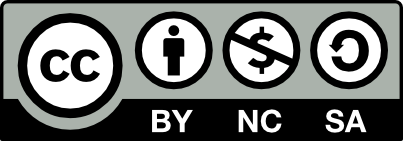 本文采用 署名-非商业性使用-相同方式共享 4.0 国际 (CC BY-NC-SA 4.0) 进行许可。
本文采用 署名-非商业性使用-相同方式共享 4.0 国际 (CC BY-NC-SA 4.0) 进行许可。
小白一枚,若若的问一下,给 httpd 进程发送一个 HUP 信号 的作用和意义?
对于运行着的进程,它正在向日志文件比如 test.log 输出内容,我们可以用命令
echo > test.log把该日志文件内容清除掉,但是用df -k显示磁盘使用空间时test.log文件所占用的可能并未释放出来,这时候就需要向进程发送一个 HUP 信号可以对文件进行复位操作,test.log占用的空间就能释放出来。那下面这种写法是不对的吗(重启了httpd服务,导致正在运行的程序挂掉了)?
`/sbin/service httpd reload > /dev/null 2>/dev/null || true
reload 会中断掉正在进行的请求,或者 session 中的数据会被清理掉。
网上查看有这种说法
pkill -HUP httpd //pkill -1 httpd 重新读取日志文件
看man手册 说法如下
Example 2: Make syslog reread its configuration file:
unix$ pkill -HUP syslogd
这种可以
[…] Linux 下配置滚动日志之 logrotate, 介绍了定时服务 logrotate 的方式对日志进行滚动,删除旧归档。logrotate […]