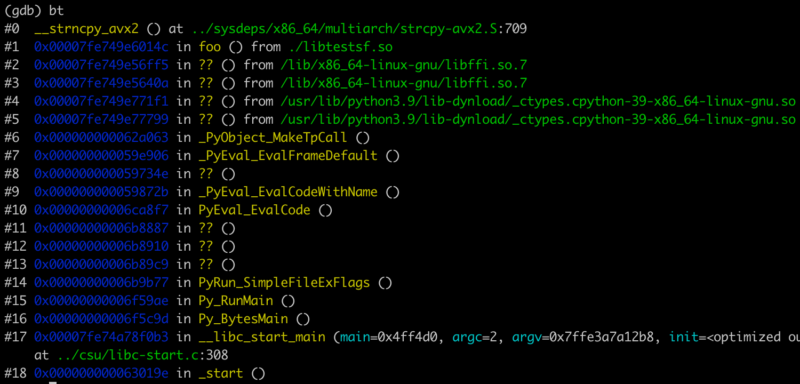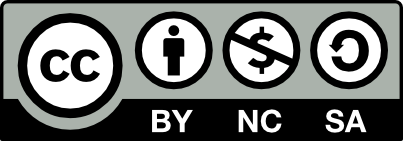这几天一直纠缠在如何调用动态库的问题上,先是 Go 语言,而后迁移到 Python 语言。在测试 Python 调用动态库时,出现过 "Segmentation fault (core dumped)" 的问题,本文记录下怎么去寻找线索,找到并解决问题的。
出现 "Segmentation fault (core dumped)" 的原因是多方面的,比如在 C/C++ 语言中
- 内存访问越界(数组越界,strcpy, strcat, sprintf, strcmp 等字符串函数读写越界)
- 多线程使用了线程不安全的函数
- 多线程读写的数据未加锁保护
- 非法指针(NULL 指针,随意的指针类型转换
- 堆栈溢出(如大的分配在栈上的局部变量)
用 Python 来调用动态库很大的可能性会是内存访问越界
下面来回顾并重现 "Segmentation fault (core dumped)" 这个问题,以 Linux 平台为例,首先在准备一个 C 动态库 testsf.c 文件,内容如
|
1 2 3 4 5 6 7 8 |
#include <stdio.h> #include <string.h> void foo (char* output) { char* h = "hello"; strncpy(output, h, 5); } |
用 gcc 编译得到动态库文件 libtestsf.so
$ gcc -fPIC -shared -o libtestsf.so testsf.c
试着写下面的 Python 调用代码 testsf.py
|
1 2 3 4 5 6 7 8 |
from ctypes import * foo = cdll.LoadLibrary("./libtestsf.so").foo foo.argtypes = (c_char_p,) buf = c_char_p(10) foo(buf) print(buf.value.decode()) |
执行 python testsf.py
$ python testsf.py
Segmentation fault (core dumped)
没有更多的信息了,虽然提示说 core dumped, 但当前目录中没有发现 dumped 的 core 文件。原因是 ulimit 设置,默认时 ulimit -a 看到的
$ ulimit -a
core file size (blocks, -c) 0
......
core file size 为 0, 所以上面的 core dumped 是在撒谎,并没有生成 core 文件,我们可以用 ulimit -c unlimited(或设置一个具体数值) 打开 dump core 的选项
$ ulimit -c unlimited
$ ulimit -a
core file size (blocks, -c) unlimited
ulimit 是会话参数,所以重新连接终端后需要时又得重新执行 ulimit -c unlimited
这时再次执行 python testsf.py, 在当前目录中就会产生一个 core 文件
$ python testsf.py
Segmentation fault (core dumped)
$ ls -l core
-rw------- 1 vagrant vagrant 3235840 Aug 24 02:29 core
接下来要做的就是用 gdb 定位出问题的地方,没有 gdb 的用 yum 或 apt 自行安装
$ gdb python core # gdb 执行程序(python) core文件
这时进到 gdb 的控制台,输入 bt, 就能看到哪里出问题了
问题就出在对 strcpy 的函数调用上,越界了。原因是 c_char_p(10) 并非我们想要的 buffer, 它是不可访问的
上面的 Python 一执行立即会被非正常终止
Process finished with exit code 139 (interrupted by signal 11: SIGSEGV)
我们应该使用 ctypes 的 create_string_buffer(size) 函数来创建一个缓冲,所以正确的 Python 使用前面动态库的代码如下
|
1 2 3 4 5 6 7 8 |
from ctypes import * foo = cdll.LoadLibrary("./libtestsf.so").foo foo.argtypes = (c_char_p,) buf = create_string_buffer(10) foo(buf) print(buf.value.decode()) |
再执行 python testsf.py
$ python testsf.py
hello
一切正常,以后碰到这种 segment fault 的错误,就可以尝试着用 gdb 来寻求问题的解决办法。
2022-05-31: Ubuntu 会把 crash 的文件记录在 /var/crash 目录中,如
$ ls -l /var/crash/
total 45292
-rw-r----- 1 vagrant vagrant 46378197 May 31 16:23 _usr_bin_python3.9.1000.crash
需要用 apport-unpack 工具解开来
$ apport-unpack /var/crash/_usr_bin_python3.9.1000.crash ./coredump
$ ls -l coredump/
total 216168
-rw-r--r-- 1 vagrant vagrant 5 May 31 16:36 Architecture
-rw-r--r-- 1 vagrant vagrant 209625088 May 31 16:36 CoreDump
-rw-r--r-- 1 vagrant vagrant 24 May 31 16:36 Date
-rw-r--r-- 1 vagrant vagrant 12 May 31 16:36 DistroRelease
-rw-r--r-- 1 vagrant vagrant 18 May 31 16:36 ExecutablePath
-rw-r--r-- 1 vagrant vagrant 10 May 31 16:36 ExecutableTimestamp
-rw-r--r-- 1 vagrant vagrant 5 May 31 16:36 ProblemType
-rw-r--r-- 1 vagrant vagrant 22 May 31 16:36 ProcCmdline
-rw-r--r-- 1 vagrant vagrant 27 May 31 16:36 ProcCwd
-rw-r--r-- 1 vagrant vagrant 110 May 31 16:36 ProcEnviron
-rw-r--r-- 1 vagrant vagrant 67423 May 31 16:36 ProcMaps
-rw-r--r-- 1 vagrant vagrant 1358 May 31 16:36 ProcStatus
-rw-r--r-- 1 vagrant vagrant 2 May 31 16:36 Signal
-rw-r--r-- 1 vagrant vagrant 30 May 31 16:36 Uname
-rw-r--r-- 1 vagrant vagrant 44 May 31 16:36 UserGroups
分析 CoreDump 文件
$ gdb python coredump/CoreDump
链接: