项目中有用到 Spring Security 来控制 API 的访问权限,但对于配置应用它基本上是照葫芦画瓢。至于为什么要调用方法
SecurityContextHolder.getContext().setAuthentication()
并且能从 HttpServletRequest 中得到 Authentication。还有,只要在 Controller 的方法中添加一个带 @AuthenticationPrincipal 注解的参数
public String sampleApi(@AuthenticationPrincipal DecodedJWT decodedJWT) {...}
之后,decodedJWT 便自动有了值,诸如此类的,此前一概模糊不清。
早先配置 spring-security-config 是通过继承 WebSecurityConfigurerAdapter, 覆盖它的 configure(HttpSecurity http) 来配置访问规则等。在 spring-security-config 5.7.x 开始不建议用 WebSecurityConfigurerAdapter, 而是借由 SecurityFilterChain 来配置 HttpSecurity 中的规则 ,或者通过 WebSecurityCustomizer 完成定制。
因此,本文就来记述个最简单的 Spring Security 配置,从基本的 Spring boot RestAPI 项目起步,层层加上 Spring Security 依赖,相关配置,最后集成 JWT。旨在理清 Spring Security 的基本实现原理。实例所实现的基本功能是:SpringBoot 项目中创建两个 HTTP API, 一个可任意访问,另一个用 Spring Security 来控制,需要带上 JWT Token 才能访问。
本文所选用的 Spring Boot 版本是 2.7.1, Spring 版本为 5.3.21, spring-security-xxx 的版本是 5.7.2
SpringBoot RestAPI 项目只要一个 Maven 依赖
|
1 2 3 4 5 |
<dependency> <groupId>org.springframework.boot</groupId> <artifactId>spring-boot-starter-web</artifactId> <version>2.7.1</version> </dependency> |
然后加上一个 WebController 类
|
1 2 3 4 5 6 7 8 9 10 11 12 13 14 15 16 17 18 19 20 21 |
package yanbin.blog; import org.springframework.boot.SpringApplication; import org.springframework.boot.autoconfigure.SpringBootApplication; import org.springframework.web.bind.annotation.GetMapping; import org.springframework.web.bind.annotation.RestController; @SpringBootApplication @RestController public class WebController { public static void main(String[] args) { SpringApplication.run(WebController.class, args); } @GetMapping("/public-api") public String publicApi() { return "this is a public api"; } } |
main 方法也加在这个类中了,现在启动它,就可以访问该 API 了
$ curl -i http://localhost:8080/public-api
HTTP/1.1 200
Content-Type: text/plain;charset=UTF-8
Content-Length: 20
Date: Fri, 01 Jul 2022 17:47:13 GMT
this is a public api
引入 spring-boot-starter-security 依赖
到目前为止,一切都很自然。现在给项目引入 spring-boot-starter-security 依赖
|
1 2 3 4 |
<dependency> <groupId>org.springframework.boot</groupId> <artifactId>spring-boot-starter-security</artifactId> </dependency> |
然后什么也不做,重新启动应用,再来访问该 /public-api
curl -i http://localhost:8080/public-api
HTTP/1.1 401
Set-Cookie: JSESSIONID=19E76B7D8843CC59D11B3E9764176CB8; Path=/; HttpOnly
WWW-Authenticate: Basic realm="Realm"
X-Content-Type-Options: nosniff
X-XSS-Protection: 1; mode=block
Cache-Control: no-cache, no-store, max-age=0, must-revalidate
Pragma: no-cache
Expires: 0
X-Frame-Options: DENY
Content-Length: 0
Date: Fri, 01 Jul 2022 17:47:58 GMT
我们表面上看只不过引入了一个依赖而已,然而事情正在起变化,这才使得现有的 API 都不能访问了
为了 Spring Security 立马就介入了呢?原来是 spring-boot 核心包中的 org.springframework.boot.context.annotation.ImportCandidates (更早的源头可追溯到 @EnableAutoConfiguration 中引入的 AutoConfigurationImportSelector)读取到了 spring-boot-autoconfigure 包中文件 META-INF/spring/org.springframework.boot.autoconfigure.AutoConfiguration.imports, 其中有关于 security 的 AutoConfiguration 条目
|
1 2 3 4 |
org.springframework.boot.autoconfigure.security.servlet.SecurityAutoConfiguration org.springframework.boot.autoconfigure.security.servlet.UserDetailsServiceAutoConfiguration org.springframework.boot.autoconfigure.security.servlet.SecurityFilterAutoConfiguration .... |
而 SecurityAutoConfiguration 是被加了 @AutoConfiguration 注解的,并引入了 SpringBootWebSecurityConfiguration 类
|
1 2 3 4 5 6 |
@AutoConfiguration @ConditionalOnClass(DefaultAuthenticationEventPublisher.class) @EnableConfigurationProperties(SecurityProperties.class) @Import({ SpringBootWebSecurityConfiguration.class, SecurityDataConfiguration.class }) public class SecurityAutoConfiguration { ...... |
而在 SpringBootWebSecurityConfiguration 中有
|
1 2 3 |
@EnableWebSecurity static class WebSecurityEnablerConfiguration { } |
所以只要引入了 spring-boot-starter-security 依赖,无论写不写 @EnableWebSecurity, 它都是自动启用的。
我们看到自己写的 API 被保护了起来,但默认时对静态资源如 /css/**, /js/**, /images/**, /webjars/**, /**/favicon.ico 和错误页面是直接放行的。
加上 Spring Security 配置文件
要想让现有的 /public-api 能被自由的访问,需要添加一个配置来告诉 Spring Security,所以创建一个 Java 类 SecurityConfig
|
1 2 3 4 5 6 7 8 9 10 11 12 13 14 15 16 17 18 |
package yanbin.blog; import org.springframework.context.annotation.Bean; import org.springframework.context.annotation.Configuration; import org.springframework.security.config.annotation.web.builders.HttpSecurity; import org.springframework.security.web.SecurityFilterChain; @Configuration public class SecurityConfig { @Bean public SecurityFilterChain filterChain(HttpSecurity httpSecurity) throws Exception{ httpSecurity.authorizeHttpRequests().antMatchers("/public-api").permitAll() .anyRequest().authenticated(); return httpSecurity.build(); } } |
注[2023-03-16]: 在 Spring Security 5.8 之后,没有了 antMatchers() 方法,代之为 requestMatchers() 方法,所以上面 filterChain() 中的代码要改为
|
1 2 3 |
httpSecurity.authorizeHttpRequests().requestMatchers("/public-api").permitAll() .anyRequest().authenticated(); return httpSecurity.build(); |
对于 /public-api 允许任意的访问,其余的 API 需要验证, 这里只要求 Authentication 是 authenticated。
重启 Springboot 应用,再来检查 /public-api
$ curl -i http://localhost:8080/public-api
HTTP/1.1 200
X-Content-Type-Options: nosniff
X-XSS-Protection: 1; mode=block
Cache-Control: no-cache, no-store, max-age=0, must-revalidate
Pragma: no-cache
Expires: 0
X-Frame-Options: DENY
Content-Type: text/plain;charset=UTF-8
Content-Length: 20
Date: Fri, 01 Jul 2022 18:41:38 GMT
this is a public api
现在可以访问了,同时也注意到与没有引入 Spring Security 依赖前相比,响应头里还是被塞进了不少东西
假如我们还有另一个 API /private-api, 那么访问它时也会得到 401 Unauthorized 的响应
如果在 WebController 方法中加上两行输出 Request, SecurityContext 的语句
|
1 2 3 4 5 6 |
@GetMapping("/public-api") public String publicApi(HttpServletRequest request) { System.out.println("publicApi: " + request); System.out.println("publicApi: " + SecurityContextHolder.getContext().getAuthentication()); return "this is a public api"; } |
这时候它的输出为
publicApi: SecurityContextHolderAwareRequestWrapper[ org.springframework.security.web.header.HeaderWriterFilter$HeaderWriterRequest@a90747a]
publicApi: AnonymousAuthenticationToken [Principal=anonymousUser, Credentials=[PROTECTED], Authenticated=true, Details=WebAuthenticationDetails [RemoteIpAddress=0:0:0:0:0:0:0:1, SessionId=null], Granted Authorities=[ROLE_ANONYMOUS]]
Spring Security 会把 Request 的实例换了. 对比未引入 Spring Security 依赖前的 request
publicApi: org.apache.catalina.connector.RequestFacade@2658d732
SecurityContextHolder 是来自 Spring Security 依赖中的类,所以只有引入了才有。对于 permitAll() 的 API, 在 SecurityContextHolder 中会包含一个 Authenticated=true 的 AnonymousAuthenticationToken。这时候我们有两种方式可获得 AuthenticationToken
- SecurityContextHolderAwareRequestWrapper.getAuthentication()
- SecurityContextHolder.getContext().getAuthentication()
访问受 Spring Security 保护的 API
我们一旦引入 Spring Security 依赖后不在 permitAll() 中的 API 就不能正常访问了,那我们怎么才能访问被 Spring Security 保护的 API 呢?先透露 Spring Security 检查的条件是要求在进入受保护 API 前 SecurityContextHolder.getContext().getAuthentication().isAuthenticated()是返回 true。这就要求我们在进入到 Controller 方法之前往 SecurityContextHolder 中放一个 authenticated 为 true 的 Authentication。那么怎么才能实现该操作呢,可以在进行验证前的一个 Filter 里,所以我们要加一个 Filter,为注册 Filter 先要改一下 SecurityConfig 类
SecurityConfig.java
|
1 2 3 4 5 6 7 8 9 10 11 12 13 14 15 |
@Configuration public class SecurityConfig { @Bean public SecurityFilterChain filterChain(HttpSecurity httpSecurity) throws Exception{ httpSecurity.authorizeHttpRequests().antMatchers("/public-api").permitAll() .anyRequest().authenticated(); // 未提供 token 是返回 401 而不是 403 httpSecurity.exceptionHandling().authenticationEntryPoint(new HttpStatusEntryPoint(HttpStatus.UNAUTHORIZED)); httpSecurity.addFilterBefore(new JwtTokenFilter(), AuthorizationFilter.class); return httpSecurity.build(); } } |
注[2023-03-16]: 同样的在 Spring Security 5.8 后要把 antMatchers() 改为 requestMatchers()
注:我们通常把这个自定义的 Filter 注册到 UsernamePasswordAuthenticationFilter 之前,特别是我们后面在 JwtTokenFilter 中直接创建 UsernamePasswordAuthentication 实例,放到 SecurityContextHolder 中的情况。如
|
1 |
httpSecurity.addFilterBefore(new JwtTokenFilter(), UsernamePasswordAuthenticationFilter.class); |
如果不希望 Spring 帮我们管理 Session 的话,在其中再加上
|
1 |
httpSecurity.sessionManagement().sessionCreationPolicy(SessionCreationPolicy.STATELESS); |
再创建一个 JwtTokenFilter, 这一步只是往 SecurityContextHolder 中放一个 authenticated 为 true 的 Authentication, 随意找一个 Authentication 的实现类就行
|
1 2 3 4 5 6 7 8 9 10 11 12 13 |
public class JwtTokenFilter extends OncePerRequestFilter { @Override protected void doFilterInternal(HttpServletRequest request, HttpServletResponse response, FilterChain filterChain) throws ServletException, IOException { Authentication authentication = new TestingAuthenticationToken("principal", "credentials"); authentication.setAuthenticated(true); SecurityContextHolder.getContext().setAuthentication(authentication); filterChain.doFilter(request, response); } } |
下一步,为测试受保护的 API, 在 WebController 中再添加一个 /private-api, 由于它不在 permitAll() 列表中,也不是默认开放的,所以它要受到 Spring Security 的保护。
|
1 2 3 4 5 6 7 8 9 10 11 12 13 14 15 16 17 18 19 20 21 22 |
@SpringBootApplication @RestController public class WebController { public static void main(String[] args) { SpringApplication.run(WebController.class, args); } @GetMapping("/private-api") public String privateApi(HttpServletRequest request) { System.out.println("privateApi:" + request); System.out.println("privateApi:" + SecurityContextHolder.getContext().getAuthentication()); return "this is a private api"; } @GetMapping("/public-api") public String publicApi(HttpServletRequest request) { System.out.println("publicApi: " + request); System.out.println("publicApi: " + SecurityContextHolder.getContext().getAuthentication().isAuthenticated()); return "this is a public api"; } } |
重启 Springboot 应用,访问 /private-api
$ curl -i http://localhost:8080/private-api
HTTP/1.1 200
X-Content-Type-Options: nosniff
X-XSS-Protection: 1; mode=block
Cache-Control: no-cache, no-store, max-age=0, must-revalidate
Pragma: no-cache
Expires: 0
X-Frame-Options: DENY
Set-Cookie: JSESSIONID=AE55AE261A75908E8413CE9B82608FCE; Path=/; HttpOnly
Content-Type: text/plain;charset=UTF-8
Content-Length: 21
Date: Fri, 01 Jul 2022 21:33:29 GMT
this is a private api
没问题,只要有 authenticated=true 的 Authentication 实例就行。那现在来测试一下 authenticated=false 的 Authentication 实例是怎么样,在 JwtTokenFilter 中调用 setAuthenticated(false)
|
1 2 3 |
Authentication authentication = new TestingAuthenticationToken("principal", "credentials"); authentication.setAuthenticated(false); SecurityContextHolder.getContext().setAuthentication(authentication); |
重启应用再测试 /private-api
$ curl -i http://localhost:8080/private-api
HTTP/1.1 401
X-Content-Type-Options: nosniff
X-XSS-Protection: 1; mode=block
Cache-Control: no-cache, no-store, max-age=0, must-revalidate
Pragma: no-cache
Expires: 0
X-Frame-Options: DENY
Set-Cookie: JSESSIONID=DFCC7E18ADE4C8D105FEF73AD1B3E25C; Path=/; HttpOnly
Content-Length: 0
Date: Fri, 01 Jul 2022 21:36:37 GMT
现在我们找到了控制 API 是否能访问的开关,就是 SecurityContextHolder 中的 Authentication.isAuthenticated() 是否为 true, true 则允许,返之则禁止访问。当然对当前 API 的具体权限还要借助于 Authentication 的 List<GrantedAuthority> authorities 来控制,这是另一个话题。
集成 JWT token 验证
前面的 JwtTokenFilter 中我们用了 TestingAuthenticationToken 来示范 authenticated 的 true/false 对请求的影响,我们可以使用其他的实现了 Authentication 的子类,如 UsernamePasswordAuthenticationToken。但作为 JWT token 专用,我们创建一个自己的 JwtAuthentication 类
|
1 2 3 4 5 6 7 8 9 10 11 12 13 14 15 16 17 18 19 20 21 22 23 24 |
package yanbin.blog; import org.springframework.security.authentication.AbstractAuthenticationToken; public class JwtAuthentication extends AbstractAuthenticationToken { private final DecodedJWT decodedJWT; public JwtAuthentication(DecodedJWT decodedJWT) { super(null); this.decodedJWT = decodedJWT; setAuthenticated(decodedJWT.getExpiresAt().after(new Date())); } @Override public Object getCredentials() { return null; } @Override public Object getPrincipal() { return decodedJWT; } } |
然后再回到 JwtTokenFilter 中去按条件构建 JwtAuthentication 实例,设置它的 authenticated 属性,并放到 SecurityContextHolder 中
修改 JwtTokenFilter
|
1 2 3 4 5 6 7 8 9 10 11 12 13 14 15 16 17 18 19 20 21 22 23 24 25 26 27 |
public class JwtTokenFilter extends OncePerRequestFilter { @Override protected void doFilterInternal(HttpServletRequest request, HttpServletResponse response, FilterChain filterChain) throws ServletException, IOException { Optional<DecodedJWT> optionalDecodedJWT = Optional.ofNullable(request.getHeader("authorization")) .filter(s -> s.startsWith("Bearer ")).map(s -> s.substring(7)).map(s -> { try { return JWT.decode(s); } catch (JWTDecodeException ex) { return null; } }); if (optionalDecodedJWT.isPresent()) { Authentication authentication = new JwtAuthentication(optionalDecodedJWT.get()); // 这里可以检查 JWT token 是否过期,issuer 等来设置 setAuthenticated(true/false) SecurityContextHolder.getContext().setAuthentication(authentication); } else { SecurityContextHolder.clearContext(); } filterChain.doFilter(request, response); } } |
注:JWT 的处理库是用的 com.auth0.java-jwt 包,依赖配置
|
1 2 3 4 5 |
<dependency> <groupId>com.auth0</groupId> <artifactId>java-jwt</artifactId> <version>3.19.2</version> </dependency> |
测试(当然别忘了重启应用)
注:为节省篇幅,后面的 curl 命令输出我们其他省略响应头,只标名状态代码
JWT token 可用 https://jwt.io/ 进行生成,PAYLOAD 中 exp 为 token 过期日期
有效 JWT token
$ curl -i -H "Authorization: Bearer eyJhbGciOiJIUzI1NiIsInR5cCI6IkpXVCJ9.eyJuYW1lIjoiSm9obiBEb2UiLCJleHAiOjI1MTYyMzkwMjJ9.nxLE4nlE-HatyNWNsGkXWbBTpXo0pYUsfJvzeePTDR8" -i http://localhost:8080/private-api
HTTP/1.1 200
this is a private api
无效 JWT token(已过期)
$ curl -i -H "Authorization: Bearer eyJhbGciOiJIUzI1NiIsInR5cCI6IkpXVCJ9.eyJuYW1lIjoiSm9obiBEb2UiLCJleHAiOjEwMTYyMzkwMjJ9._SH20hSVSJoc8HZcbjAABoajiULb6-3taaMp6oHc2Dk" -i http://localhost:8080/private-api
HTTP/1.1 403
或者无 token
$ curl -i http://localhost:8080/private-api
HTTP/1.1 401
在 Controller 方法中获 Authentication
由前面知道,在 Controller 方法有两种方法能获得当前的 Authentication
- SecurityContextHolderAwareRequestWrapper.getAuthentication()
- SecurityContextHolder.getContext().getAuthentication()
还有另一种方式,通过 @AuthenticationPrincipal DecodedJWT decodedJWT 注解的方法参数,能够直接得到 Authentication 中的 principal 信息。我们再次改造 WebController 中的 API 方法
|
1 2 3 4 5 6 7 8 9 10 11 12 13 14 15 16 17 18 19 20 21 22 23 24 |
@SpringBootApplication(exclude = UserDetailsServiceAutoConfiguration.class) @RestController public class WebController { public static void main(String[] args) { SpringApplication.run(WebController.class, args); } @GetMapping("/private-api") public String privateApi(HttpServletRequest request, @AuthenticationPrincipal DecodedJWT decodedJWT) { System.out.println("privateApi decodeJWT:" + decodedJWT); System.out.println("privateApi request:" + request); System.out.println("privateApi authentication:" + SecurityContextHolder.getContext().getAuthentication()); return "this is a private api"; } @GetMapping("/public-api") public String publicApi(HttpServletRequest request, @AuthenticationPrincipal DecodedJWT decodedJWT) { System.out.println("publicApi decodedJWT:" + decodedJWT); System.out.println("publicApi request: " + request); System.out.println("publicApi authentication: " + SecurityContextHolder.getContext().getAuthentication()); return "this is a public api"; } } |
进行三个测试,看客户端和服务端各自的输出
有效 token 访问保护 API
$ curl -H "Authorization: Bearer eyJhbGciOiJIUzI1NiIsInR5cCI6IkpXVCJ9.eyJuYW1lIjoiSm9obiBEb2UiLCJpYXQiOjE1MTYyMzkwMjJ9.hqWGSaFpvbrXkOWc6lrnffhNWR19W_S1YKFBx2arWBka234" -i http://localhost:8080/private-api
HTTP/1.1 200
this is a private api
服务端输出
privateApi decodeJWT:com.auth0.jwt.JWTDecoder@130c8ea9
privateApi request:SecurityContextHolderAwareRequestWrapper[ org.springframework.security.web.header.HeaderWriterFilter$HeaderWriterRequest@17331810]
privateApi authentication:JwtAuthentication [Principal=com.auth0.jwt.JWTDecoder@130c8ea9, Credentials=[PROTECTED], Authenticated=true, Details=null, Granted Authorities=[]]
有效 token 访问 public API
$ curl -H "Authorization: Bearer eyJhbGciOiJIUzI1NiIsInR5cCI6IkpXVCJ9.eyJuYW1lIjoiSm9obiBEb2UiLCJpYXQiOjE1MTYyMzkwMjJ9.hqWGSaFpvbrXkOWc6lrnffhNWR19W_S1YKFBx2arWBka234" -i http://localhost:8080/public-api
HTTP/1.1 200
this is a public api
服务端输出
publicApi decodedJWT:com.auth0.jwt.JWTDecoder@641811fe
publicApi request: SecurityContextHolderAwareRequestWrapper[ org.springframework.security.web.header.HeaderWriterFilter$HeaderWriterRequest@6adfe30d]
publicApi authentication: JwtAuthentication [Principal=com.auth0.jwt.JWTDecoder@641811fe, Credentials=[PROTECTED], Authenticated=true, Details=null, Granted Authorities=[]]
无效 token 访问 public API
$ curl -H "Authorization: Bearer invalid.jwt.token" -i http://localhost:8080/public-api
HTTP/1.1 200
this is a public api
服务端输出
publicApi decodedJWT:null
publicApi request: SecurityContextHolderAwareRequestWrapper[ org.springframework.security.web.header.HeaderWriterFilter$HeaderWriterRequest@6e396cf8]
publicApi authentication: null
不带 token 访问 public API
$ curl -i http://localhost:8080/public-api
HTTP/1.1 200
this is a public api
服务端输出
publicApi decodedJWT:null
publicApi request: SecurityContextHolderAwareRequestWrapper[ org.springframework.security.web.header.HeaderWriterFilter$HeaderWriterRequest@2e31962f]
publicApi authentication: null
从上面看出,只要 JwtTokerFiler 中往 SecurityContextHolder 放了什么就能直接取到,而不管 API 是否受 Spring Security 的保护。
更深入理解 Spring Security 的工作原理
当 spring-boot-starter-security 引入后
- 在 spring-boot-autoconfigure 包中的 SecurityAutoConfiguration(@AutoConfiguration 注解的类) import 了 SpringBootWebSecurityConfiguration(同样是 spring-boot-autoconfigure 包中的类)
- 在 SpringBootWebSecurityConfiguration 中,因为发现存在 EnableWebSecurity 类且 Spring Bean "springSecurityFilterChain" 还 没有,就会启用 @EnableWebSecurity
1234567@Configuration(proxyBeanMethods = false)@ConditionalOnMissingBean(name = BeanIds.SPRING_SECURITY_FILTER_CHAIN)@ConditionalOnClass(EnableWebSecurity.class)@EnableWebSecuritystatic class WebSecurityEnablerConfiguration {}
这就是为什么只要引入 spring-boot-autoconfigure, 而无须手工加上 @EnableWebSecurity - 在 @EnableWebSecurity 中会 import 类 { WebSecurityConfiguration.class, SpringWebMvcImportSelector.class, OAuth2ImportSelector.class, HttpSecurityConfiguration.class }) 和 @EnableGlobalAuthentication
- 在 WebSecurityConfiguration 会注册上 springSecurityFilterChain
- 在 HttpSecurityConfiguration 中会配置基本的 httpSecurity, 如, AuthenticationManager, csrf, exceptionHandling, headers, sessionManagement, login, logout 等的配置
- 在 Spring 配置中获得 Spring Bean
HttpSecurity实例,并配置哪些 API 受保护,哪些不用。然后把自己的 Filter(如上面的 JwtTokenFilter) 实例加到 springSecurityFilterChain 中 AuthorizationFilter 前面。关于 Spring Security 可能注册的 Filter 及顺序请参考类FilterOrderRegistration - 在自己的 Filter 类实现(如上面的 JwtTokenFilter), 因请求状况是否往 SecurityContextHolder 放一个 Authentication(authenticated=true) 的实例
- 在 AuthorizationFilter 的 AuthorizationManager 会综合当前的配置,SecurityContextHolder 中的 Authentication 进行裁决当前 API 是否准许当前请求访问。这一步也包括验证 Authentication 所携带的 Collection<GrantedAuthority> 是否可访问当前 API。也就是说包含 Authentication 和 Authorization 两个校验。
- 最后由 ExceptionTranslationFilter 依照 AuthorizationFilter 的鉴权结果,针对 Authentication 和 Authorization 的失败分别抛出 AuthenticationException 和 AccessDeniedException, 对应为 401(Unauthorized -- 通常为没有或无效的 Authentication), 403(Forbidden -- 有 Authentication, 但 Authentication 无相应的权限)
401 状态码更应该是 Unauthenticated, 403 状态码叫做 Unauthorized 才更匹配
Spring 启动的时候,在 DefaultSecurityFilterChain 类中有 logger.info 输出当前已注册可用的所有 filter, 类似如下输出(为阅读方便,对输出进行换行显示)
Will secure any request with [
org.springframework.security.web.session.DisableEncodeUrlFilter@3f5f79d8,
org.springframework.security.web.context.request.async.WebAsyncManagerIntegrationFilter@5dc1597f,
org.springframework.security.web.context.SecurityContextPersistenceFilter@28b4b10e,
org.springframework.security.web.header.HeaderWriterFilter@3ecbfba1,
org.springframework.security.web.authentication.logout.LogoutFilter@628f0936,
org.springframework.security.web.savedrequest.RequestCacheAwareFilter@5c945ee7,
org.springframework.security.web.servletapi.SecurityContextHolderAwareRequestFilter@3ed87b6e,
org.springframework.security.web.authentication.AnonymousAuthenticationFilter@11896af6,
org.springframework.security.web.session.SessionManagementFilter@1185b0b7,
org.springframework.security.web.access.ExceptionTranslationFilter@da4c5cb,
com.mstar.ade.wfeweb.config.JwtTokenFilter@6b6e2c83,
org.springframework.security.web.access.intercept.AuthorizationFilter@530d40b4]
Authentication + Authorization
Authentication 和 Authorization 分别代表着用户有效用户和权限鉴定。就个人理解而言,无 token, authenticated=false 的 token 都应该返回 401(UnauthorizedUnauthenticated), 而 token 有效但无相应角色返回 403(Forbidden)
前面的 SecurityConfig 中配置的 httpSecurity 只是要求 authenticated
|
1 2 |
httpSecurity.authorizeHttpRequests().antMatchers("/public-api").permitAll() .anyRequest().authenticated(); |
除了 authenticated 以外,我们还可以进一步要求 JWT 中应有指定的 role 才能访问,即进行 Authorization 的验证。那么在 SecurityConfig 中的配置为
|
1 2 3 4 5 6 7 8 9 10 11 12 13 14 15 |
@Configuration public class SecurityConfig { @Bean public SecurityFilterChain filterChain(HttpSecurity httpSecurity) throws Exception{ httpSecurity.authorizeHttpRequests().antMatchers("/public-api").permitAll() .anyRequest().hasRole("contributors"); // 未提供 token 是返回 401 而不是 403 httpSecurity.exceptionHandling().authenticationEntryPoint(new HttpStatusEntryPoint(HttpStatus.UNAUTHORIZED)); httpSecurity.addFilterBefore(new JwtTokenFilter(), AuthorizationFilter.class); return httpSecurity.build(); } } |
注[2023-03-16]: 同样的在 Spring Security 5.8 后要把 antMatchers() 改为 requestMatchers()
hasRole("contributor") 其实是检验的 hashAuthority("ROLE_contributor")。上面也可以用 hashAuthority("xxx") 方式来配置
|
1 |
anyRequest().hasAuthority("xxx") |
多个 role 中的一个可调用方法 hasAnyRole("role1", "role2", ...) 或 hashAnyAuthority("role1", "role2", ...)
在 JwtAuthentication 中我们需要覆盖 getAuthorities() 方法
|
1 2 3 4 5 6 7 |
@Override public Collection<GrantedAuthority> getAuthorities() { return Optional.ofNullable(decodedJWT.getClaim("roles").asList(String.class)) .map(roles -> roles.stream().map(role -> (GrantedAuthority) new SimpleGrantedAuthority(role)) .collect(toList())) .orElse(emptyList()); } |
用页面 https://jwt.io/ 在 PAYLOAD 中加上
|
1 |
"roles" ["ROLE_contributors"] |
后生成 JWT token 来访问
$ curl -i -H "Authorization: Bearer eyJhbGciOiJIUzI1NiIsInR5cCI6IkpXVCJ9.eyJleHAiOjIwMTYyMzkwMjIsInJvbGVzIjpbIlJPTEVfY29udHJpYnV0b3JzIl19.uLGZ8UoLpMjCaVFUYEMpK1gFbSLyF5hEEBKTgYEJpos" -i http://localhost:8080/private-api
HTTP/1.1 200
换一个 roles
|
1 |
"roles": ["ROLES_users"] |
$ curl -i -H "Authorization: Bearer eyJhbGciOiJIUzI1NiIsInR5cCI6IkpXVCJ9.eyJleHAiOjIwMTYyMzkwMjIsInJvbGVzIjpbIlJPTEVfdXNlcnMiXX0.hv7GmocUdqvLJc7t42MPDCPSELcv3fMpQU5lm-W4csg" -i http://localhost:8080/private-api
HTTP/1.1 403
以上产生的两个 Authentication 的 authenticated 都是 true, 但后一个无相应的 role ROLE_contributors, 所以是返回的是 403。
再加一个测试,如果转一个已过期,但含有 ROLE_contributors 的 token
$ curl -i -H "Authorization: Bearer eyJhbGciOiJIUzI1NiIsInR5cCI6IkpXVCJ9.eyJleHAiOjEwMTYyMzkwMjIsInJvbGVzIjpbIlJPTEVfY29udHJpYnV0b3JzIl19.j7ZrmNykVmWX1n0SXJiY7Y7HkCv0pjWa1ju3mxYQWFk" -i http://localhost:8080/private-api
HTTP/1.1 403
也是 403
如果希望在有 token 但 token 的 authenticated=false 时返回 403 就需要定制 AuthorizationFilter, 或它的 AuthorizationManager(RequestMatcherDelegatingAuthorizationManager), 在 AuthorityAuthorizationManager 类中
|
1 2 3 4 5 6 7 8 9 |
@Override public AuthorizationDecision check(Supplier<Authentication> authentication, T object) { boolean granted = isGranted(authentication.get()); return new AuthorityAuthorizationDecision(granted, this.authorities); } private boolean isGranted(Authentication authentication) { return authentication != null && authentication.isAuthenticated() && isAuthorized(authentication); } |
当 isAuthenticated() 为 false 时抛出 AuthenticationException, 继而在 ExceptionTranslationFilter 中能送出 401 状态码而不是 403。或者在 JwtTokenFilter 中也可检验 Token 是否过期,来源 issuer 是否合法,是否合法的客户端等来决定是否往 SecurityContextHolder 中放置 Authentication 实例,而不是设置它的 authenticated 为 false,如此也能获得预期的 401。
几种配置 Spring Security 的方式
WebSecurityConfigurerAdapter(spring-security 5.7.x 开始不推荐使用)
建议使用后面两种方式
示例
|
1 2 3 4 5 6 7 8 9 10 11 12 13 14 15 16 17 |
@Configuration public class AuthConfig extends WebSecurityConfigurerAdapter { @Override protected void configure(HttpSecurity http) throws Exception { http.csrf().disable(); http .authorizeRequests() .antMatchers("/callback", "/login", "/").permitAll() .anyRequest().authenticated() .and() .formLogin() .loginPage("/login") .and() .logout().logoutSuccessHandler(logoutSuccessHandler()).permitAll(); } } |
注[2023-03-16]: 同样的在 Spring Security 5.8 后要把 antMatchers() 改为 requestMatchers()
SecurityFilterBean
|
1 2 3 4 5 6 7 8 |
@Bean public SecurityFilterChain filterChain(HttpSecurity httpSecurity) throws Exception{ httpSecurity.authorizeHttpRequests().antMatchers("/public-api").permitAll() .anyRequest().authenticated(); httpSecurity.addFilterBefore(new JwtTokenFilter(), AuthorizationFilter.class); return httpSecurity.build(); } |
注[2023-03-16]: 同样的在 Spring Security 5.8 后要把 antMatchers() 改为 requestMatchers()
WebSecurityCustomizer
|
1 2 3 4 |
@Bean public WebSecurityCustomizer ignoringCustomizer() { return (webSecurity) -> webSecurity.ignoring().antMatchers("/ignore1", "/ignore2"); } |
最后总结
完整演示项目代码已上传至 https://github.com/yabqiu/spring-security-jwt. 实现中的三个步骤
- Spring Security config 配置访问规则,并加上一个 JwtTokenFilter 放到正确的位置上
- JwtTokenFilter 根据请求头决定往 SecurityContextHolder 中放一个 Authentication 对象。如果是 authenticated() 留心 isAuthenticate() 是否为 true; 如果是 hasRole(), hashAuthority() 等就要看 getAuthorities() 的值是否包含相应的 ROLE_<role_name> 或 authority 名称。
- 在 Controller 方法中通过 @AuthenticationPrincipal 注解的参数可以获得 Authentication 对象中的 principal 备用
当前 Spring Security 直接能实现的是对受保护 API 的访问,不含 Token 返回 401, 有 Token 但 authenticated() 为 false, 或无相应的 role/authority 权限时都返回 403。可覆盖 AuthorizationManager 实现或修改 JwtTokenFilter 来获得过期 token 返回 401。
其余剩下的就是 Spring Security 的事情了,能作更多扩展的地方大约就是在自定义的 Filter 中。如果在 Controller 中不需要关心 Authentication 的话就只需上面两步就应用上了 Spring Security。
自定义的 JwtTokenFilter 可以加在 SecurityContextPersistenceFilter 之后
|
1 |
httpSecurity.addFilterAfter(new JwtTokenFilter(), SecurityContextPersistenceFilter.class); |
编译器可能会提示 SecurityContextPersistenceFilter 不推荐使用,请用 SecurityContextHolderFilter, 别理它。如果你真老老实实听它的话的话,上面换成 SecurityContextHolderFilter, 事情就坏了,有效有权限的 token 都会得到 401 了。Spring Security 只是建议你不要用 SecurityContextPersistenceFilter, 但它自己还在偷偷的使用。
链接:
- Spring Boot Security Auto-Configuration
- Spring Security With Auth0
- Spring Boot 2 JWT Authentication with Spring Security
- Securing a Web Application
补充[2023-03-16]: 当启用了 SpringSecurity 之后,在访问不存在的 API 或资源时不再是返回 404 NotFound, 而是 403 Forbidden 或 401 Unauthorized(如果配置了 httpSecurity.exceptionHandling().authenticationEntryPoint(new HttpStatusEntryPoint(HttpStatus.UNAUTHORIZED)); 的话) 错误响应。这也是合理的,反正是没权限访问,没必要明确告诉你 API 或资源是否真的不存在,不想给你看的东西别乱看就对了。
如果仍然想准确区分不存在的 API 或资源返回 404 NotFound, 存在但没权限访问的返回 403 Forbidden(或 401 Unauthorized) 就在 authenticationEntryPoint 和 accessDeniedHandler 中先检查资源不存在 response.sendError(404), 存在的资源执行默认行为。
|
1 2 3 |
httpSecurity.exceptionHandling() .authenticationEntryPoint(new MyAuthenticationEntryPoint()) .accessDeniedHandler(new MyAccessDeniedHandler()); |
MyAuthencationEntryPoint 的代码大意是
|
1 2 3 4 5 6 7 8 9 10 11 12 |
public class MyAuthenticationEntryPoint extends Http403ForbiddenEntryPoint { @Override public void commence(HttpServletRequest request, HttpServletResponse response, AuthenticationException authException) throws IOException { if (endpointNotExist(request)) { response.sendError(HttpServletResponse.SC_NOT_FOUND, "Resource not found"); } else { super.commence(request, response, authException); } } } |
MyAccessDeniedHandler 的代码大致是
|
1 2 3 4 5 6 7 8 9 10 11 12 13 |
public class MyAccessDeniedHandler extends AccessDeniedHandlerImpl { @Override public void handle(HttpServletRequest request, HttpServletResponse response, AccessDeniedException accessDeniedException) throws IOException, ServletException { if (endpointNotExist(request)) { response.sendError(HttpServletResponse.SC_NOT_FOUND, "Resource not found"); } else { super.handle(request, response, accessDeniedException); } } } |
而我们要实现的就是方法 endpointNotExist(request), 如何确定 endpoint 是不存的。参考:Receiving 403 instead of 404 when calling non existing endpoint
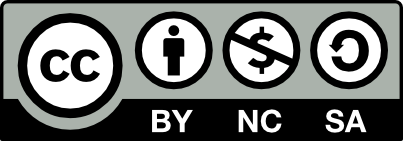
spring-security 6 已经弃用 WebSecurityConfigurerAdapter 了,网上很多教程都还是旧版的。找了很多,后来找到 bezkoder 发的 https://www.bezkoder.com/spring-boot-jwt-authentication/ 依葫芦画瓢成功配置了 JWT, 再之后才发现了这里。
您写的文章从内容顺序和运行机制的讲解,更适合像我这样新入门的新手。
感谢 !
[…] 它来从 queryString 或 requestHeader 中获得 productId。写作本文的起因是在上一篇 理解 Spring Boot Security + JWT Token 的简单应用 里, JwtTokenFilter 住 SecurityContextFilter 放一个 Authentication 实例, 在 Controller […]