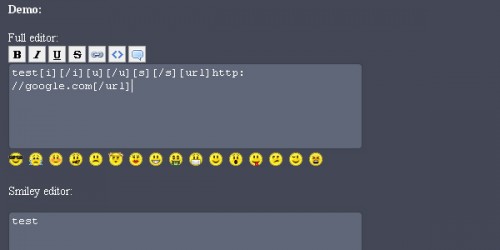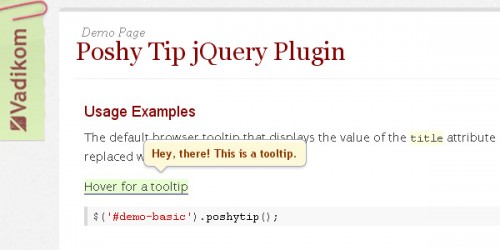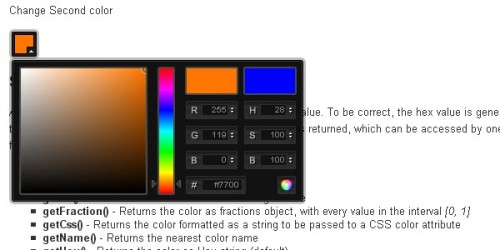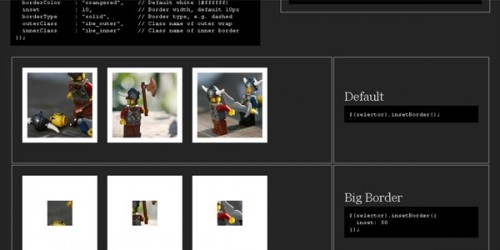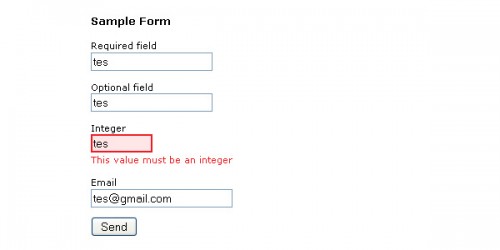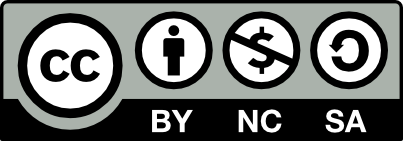jQuery插件能够增强网站的可用性,有效地改善用户体验,还可以大大减少创建一个新站点的开发时间。现在的jQuery插件很多,尽可以根据您的项目 要求来选择,不过也有一些插件很好用,几乎各种项目都能够用得上。这里就为您介绍12款开发中最常用的jQuery插件。
1.jQuery BBCode Editor
下载地址:http://www.w3theme.com/jquery-bbedit/
Bbcode简单易用,它是BBS、论坛、Blog等网络应用上的一种常用输入语法。jQuery BbCode Editor提供自定义设置,可以打造出很个性化的bbcode编辑器,它的源代码都可以根据需求灵活修改。
2.Exposure
下载地址:http://plugins.jquery.com/project/Exposure/
Exposure是一个图片预览插件,用于创建丰富,自定义的视觉体验,可以处理海量图片。
3.jQuery YouTube Plugin
下载地址:http://www.tikku.com/jquery-youtube-tubeplayer-plugin
这个插件基本上是个标准的YouTube播放器API了。开发者省略了一些功能,但足够用了。
4.PoshyTip Tooltips
下载地址:http://vadikom.com/tools/poshy-tip-jquery-plugin-for-stylish-tooltips/
用它可以很方便地创建工具提示框,很有型哦,而且该有的功能都有了。
5.InputNotes jQuery Plugin
下载地址:http://fredibach.ch/jquery-plugins/inputnotes.php#demo
一个用于在文本域下方添加注释的jQuery插件,基于正则表达式。
6.Infinite Scroll
下载地址:http://www.infinite-scroll.com/
用了这个插件,用户访问你的网站就不用翻页啦!实际上它是预读了后续页的内容并将其直接添加到了当前页面。
7.jQuery xColor Plugin
下载地址:http://www.xarg.org/project/jquery-color-plugin-xcolor/
一个简单易用的混色器。
8.Bit.ly jQuery
下载地址:http://www.moretechtips.net/2010/07/bitly-button-jquery-plugin-for-your.html
这个插件可以创建能够动态显示点击次数的按钮(方形的或者长方形的),还可以实现文章转推功能。
9.Inset Border Effect
下载地址:http://css-tricks.com/inset-border-effect/
这是一个非常简单但整洁的效果。它能够给图像加上一个边框,这个边框涵盖了图像的一部分,与CSS做出来的边框是不同的。
10.Apple Zoom
下载地址:http://tutorialzine.com/2010/06/apple-like-retina-effect-jquery-css/
不多解释了。
11.jTweetsAnywhere
下载地址:http://thomasbillenstein.com/jTweetsAnywhere/
jTweetsAnywhere是一个jQuery 的Twitter小工具,它可以很方便地在网站里添加Twitter功能。
12.Form Validation with Hints
这个jQuery插件使表单验证开发工作更简单了,预置了常见的验证规则,方便开发者自行设置。
原英文链接:http://creativefan.com/useful-jquery-plugins-for-every-project/