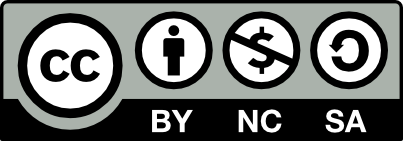当你在 Mac OS X 下启用了 Web Sharing,其实就是 Apache2 服务, 到浏览器里访问 http://localhost/~{username} 时提示
Forbidden
You don't have permission to access /~{username}/ on this server.
{username} 代表当前系统用户名。
看到上面的问题,首先会想到的是目录下 /Users/{username}/Sites 下的文件权限问题,有可能,但我碰到的问题不是这样的。
而是需要在目录 /etc/apache2/users 创建一个文件 {username}.conf,如 Unmi.conf,甚至可以任意文件名,文件内容如下:
|
1 2 3 4 5 6 |
<Directory "/Users/{username}/Sites/"> Options Indexes MultiViews AllowOverride AuthConfig Limit Order allow,deny Allow from all </Directory> |
最后,在 System Preferences 里重新启动下 Web Sharing 就可以解决了。
注意,系统升级到最新的 Mountain Lion 之后,在 System Preferences 里已经没有 Web Sharing 项目,你必须在命令行下用命令
|
1 |
sudo apachectl start/stop/restart/graceful |
来启动、停止、重启 Apache2 服务了。